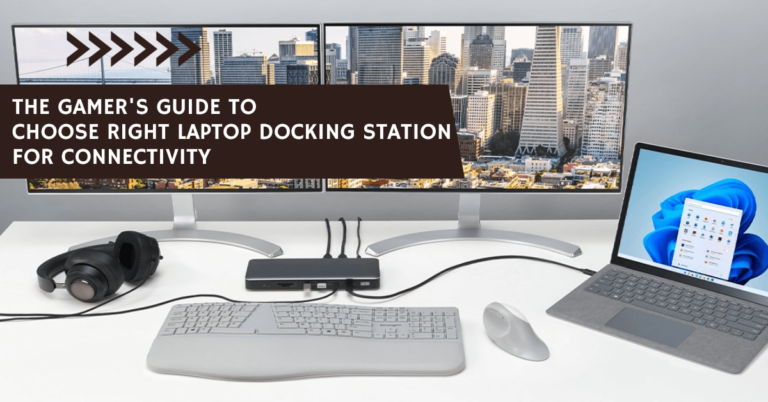MacBook vs Windows: Which is Better for You?

We all have played and failed Sudoku on our Windows PCs. Still, as we grew up, we started seeing how advanced computer systems have become. In fact, some of us fell in love with MacBook for its sleek design and exceptional battery life.
MacBook is preferred by people who want a machine that looks good and performs great, and streamlines the user experience. On the contrary, Windows laptops are easier to upgrade/configure and are more affordable. Also, they support more software programs and apps.
Choosing the one that’s perfect for you is challenging. Still, we have the ultimate MacBook and Windows comparison to help you decide!
Build Quality
MacBook
The build quality includes the hardware quality as well as the aesthetic value. Apple’s MacBooks are famous for their sleek and aesthetic design, making them look fantastic. The MacBook Air M2 came out on July 2022 with a minimalistic design, and all their laptops have had similar designs. The MacBooks have sturdy hinges, so you can open the screen with one hand without any wobbling.

In addition, the keyboards are unique because they have bid farewell to the butterfly keys (the keyboard is an excellent choice for coders or people who write a lot). Also, the trackpad is designed with haptic feedback, which promises accurate cursor movement. These features aren’t available in any Windows laptop.
Windows
As far as Windows laptops are concerned, they are winning in variety. This is because the Dell XPS, Lenovo ThinkPad, and Acer laptops are available in different colours and designs, as compared to MacBook, that’s only available in four colours. Also, some Windows laptops have good trackpads, such as Surface Laptop, but it still needs to come close to MacBook. Moreover, Windows laptops have to be opened with two hands because the hinges could be more sturdy.

The bottom line is that MacBook is a better choice if you want better build quality, while Windows is recommended if you prefer more colours and styles.
MacBook Vs. Window Laptops You can Buy
[ninja_table_builder id=”169″]
Ecosystem
MacBook
Irrespective of which laptop you choose, both Windows and MacBook laptops have a good ecosystem, including notes, calendars, emails, and reminders. With MacBook, the native Reminders and Notes apps aren’t as advanced as third-party apps. In addition, Apple Mail isn’t a great option, although Apple has tried its best to update the native apps.
The good thing about the MacBook ecosystem is that you can easily AirDrop huge files within seconds, and AirPods can also be connected quickly. These connections are pretty streamlined as you can copy and paste the links between iPhone and MacBook (copy on iPhone and paste on MacBook, how cool, right?). Also, with Apple Keychain, you can save the passwords and access them on all your Apple devices.
The real problem with the MacBook ecosystem is that you cannot use Android apps – you can only use Apple’s native apps.
Windows
Windows laptops are narrower, and if you have a Samsung smartphone, the file transfer will be as efficient as MacBook. With Windows, you can use the apps designed by Microsoft and those available on Google Play Store, which means you can use whichever software and app you want. The best thing is the Windows Mail app, which is exceptionally beginner-friendly and functional compared to iMail, which doesn’t work at all. Windows has OneNote, which is one of the most productive apps.
Overall, Windows win when the ecosystem is concerned because it offers a better user experience, improved apps and software options, and a curated experience.
Internals
MacBook
The internals is essential because it directly impacts how much computing power you get. With MacBook, you get ARM chips, and Apple is improving them each day. These chips have better processing, graphics, and excellent battery life. In addition, the cooling fans won’t make any noise (we all hate that whirring sound, right?).
Windows
Windows laptops are designed with AMD or Intel processors. At the same time, the graphics cards are either AMD or NVIDIA, depending on your chosen brand and model. These processors promise great power, but the battery life suffers. In addition, the fans make noise. Even with these issues, Windows laptops have enough power to support heavy software programs and video games because they have an x86 system.
In summary, Windows and MacBook have exceptional computing power, but Windows might have a battery issue and fan noise. Nonetheless, it can support software programs better than MacBook.
Operating System
MacBook
MacBook is based on UNIX, and Apple hasn’t budged from it, but they have improved the visuals over time. The operating system is pretty streamlined, so the apps, buttons, and menus appear identical.
Windows
Unlike MacBook, Windows laptops have undergone significant changes, especially with Windows 10 and 11. With Windows 11, the taskbar is centred and has rounded corners with a polished appearance. The appearance of menus and apps is impressive. Still, all the apps have different interfaces because Windows OS combines multiple Windows versions.
The developers tried to add uniformity with Windows 11, but they still have a long way to go. However, Windows laptops belong to different OS families, such as FreeBSD, Linux, Windows, and Solaris.
The bottom line is that both laptops’ operating systems are unique, but MacBook is more uniform and beginner-friendly.
Window’s Behaviour
MacBook
To begin with, the apps on MacBook have an “X” on the corner, but pressing it won’t close the app or window – it will minimise it. To close the app or window, you must right-click on the window’s icon, which can be frustrating. In simpler words, MacBook’s window behaviour is not ergonomic.
Windows
Windows laptops make window management exceptional because you can use different layouts. Closing the windows and apps is more manageable; you can drag them to the side to snap them. Also, every app window has its own icon on the taskbar, making it easier for the users to open and close them.
In summary, the window behaviour is exceptional in Windows laptops. You can close the apps by pressing the “X” button from the corner.
Price
MacBook
It’s no secret that Apple products are expensive; the same goes for MacBook. For instance, if you need the M1 MacBook Air, it will cost at least £790, and the price keeps increasing as you increase the size and features.
Windows
As compared to MacBooks, Windows laptops are more affordable. That’s because the price starts from £599 usually, and it’s possible to get the laptops configured with the desired features, such as SSD, RAM, GPU, and CPU, at a more affordable price.
In this regard, Windows win again, especially if you want more customisation and configuration options at an affordable price. This is because MacBook has limited customisation options but can also be expensive.
The Bottom Line
MacBook and Windows laptops are dependable machines if they meet your performance requirements. MacBook is recommended for people with a sleek design, uniform interface, higher battery life, and stable performance. Still, you have to pay a hefty price for it.
On the contrary, Windows laptops are more affordable and are available in more styles and colours. Windows laptops are recommended for people who want a better ecosystem, intuitive window behaviour, and extended support for apps and software programs.