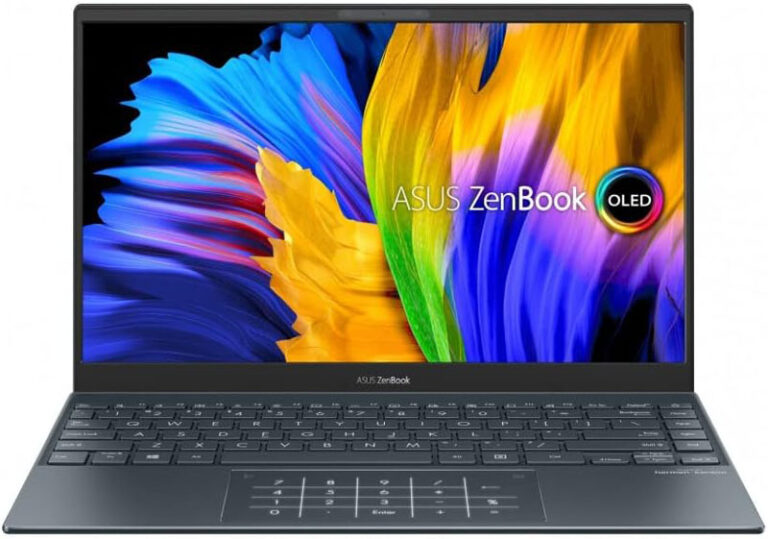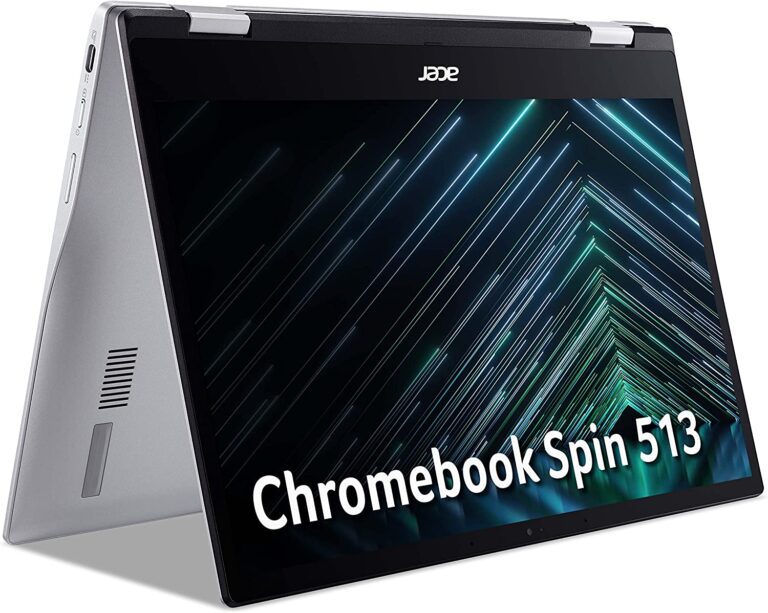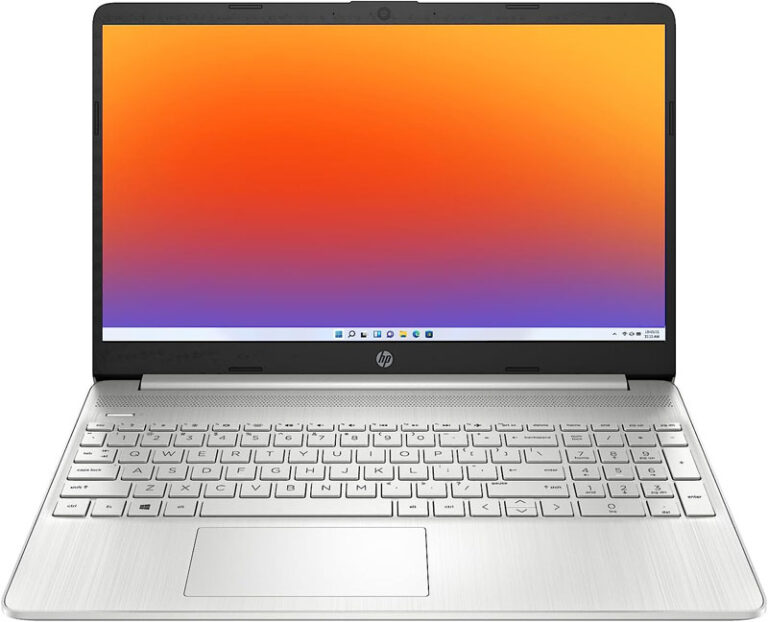The Best Laptops for Graphic Designers

Are you a graphic designer and cannot find a laptop with a high-quality display and sufficient RAM? If yes, you are at the right place. This article has the best laptops for graphic designers, and we have selected all of them while considering CPU, RAM, GPU, and display quality.
That’s because performance is essential when you run photo editors and graphic design software. These apps are resource-intensive and can put a strain on your regular laptops. So, are you ready to check out which laptops are the best for you?
MacBook Pro 16-Inch (2021) 16GB RAM 10-Core CPU
Price: £2429 | Buy Now From Amazon

The ultimate powerhouse and has one of the most stunning displays out there. The MacBook Pro range has always been famous, but the 2021 model is a perfect choice for graphic designers. It’s thicker than previous models, which helps prevent overheating (thinner chassis results in overheating). It has USB-C ports, MagSafe charging port, a headphone jack, HDMI 2.0 port, and an SD Card reader.
This laptop is integrated with 16GB of RAM, which is enough to handle coding and editing work. Combining a 16-core GPU and a 10-core CPU helps support these intensive software programs. In addition, there is an M1 Pro chip, which makes it convenient to transfer the data while preserving the battery.
As far as the storage is concerned, it starts from 512GB, but this one has 1TB of storage, but you can get it configured to over 8TB, so you can store as many files as you want. The trackpad has a Force Touch, which promises precise movement. Also, the laptop’s keyword is backlit and has an ambient light sensor so that you can design and edit your work at night. The only issue is that it’s too expensive, ranging from £2,699.00 to £3,749.00, depending on your chosen configuration.
Pros
- Powerful
- A reasonable number of ports
- Stunning display
- Exceptional CPU and GPU
- Extendible storage
Cons
- Expensive
Dell XPS 15 (2022) 16GB RAM 1TB SSD
Price: £1,999 | Buy Now From Amazon

If you need a laptop that’s a perfect combination of portability and power, this one by Dell is a good choice. Designed with a powerful internal system and OLED design, it will be a perfect companion for graphic designing. The laptop has 12th-generation 45W processors, which promise edgy performance, so there is no slowing down.
The laptop has GeForce RTX 3050 Ti graphics, which reduces the power requirement, and the clock speed will also be higher. In simpler words, it has a faster clock and memory speed. In addition, the 3.5K OLED of this laptop promises a high refresh rate, and the high resolution promises crisp and accurate pictures. This display also promises a high colour contrast. Also, the keyword is backlit for your ease, and the precision touchpad promises accurate tracking and cursor movement.
The laptop has 16GB RAM, which prevents slowing down. The 1TB storage will ensure that you don’t have to hook up an external memory card (you must upgrade these features because the base model has only 8GB RAM). As far as the CPU is concerned, it’s a Core i7 12700H, the best processor you can get for your graphic design work. Lastly, it costs £2,249, but you get the best features.
Overall, it’s a great machine that can improve your work productivity. Still, remember that the base model isn’t sufficient, and the webcam could be better.
Pros
- 45W processors for faster performance
- High colour contrast and crisp pictures
- 1TB storage (extendable)
- Precision touchpad
Cons
- The base model won’t work
- Webcam could be better
HP Spectre x360 16GB RAM 512GB SSD
Price: £1,599 | Buy Now From Amazon

Another excellent option for you is this laptop – it’s a perfect fit for illustrators and graphic designers. This laptop has all the ports you need to streamline connectivity, such as HDMI, USB-C thunderbolt, USB 3.0, headphone jack, and SD card slot. It has a 4K screen, which promises exceptional colour contrast and accuracy. In addition to graphic designs, it can also produce the best prints.
Integrated with 16GB RAM, you can run Adobe Photoshop, Illustrator, and InDesign, without worrying about slowing down or overheating (you can also run these software programs simultaneously). It has a Core i7 processor, which provides more power, hence robust performance and efficient functionality. Spectre also has a dedicated 512GB SSD, which promises reliability and performance, but you can also extend the storage.
Regarding the graphics, it has Iris Xe graphics, which is enough for graphic designing and video editing. The best thing is that it has a premium look and an ergonomic keyboard, promising better control over the work. Also, it only costs £1,322, which is affordable if you check the rivals. The only issue is that the laptop has a low battery life (it won’t last a day), so you must always be near the electric socket.
Pros
- Powerful and robust performance
- Extendable storage
- Iris Xe display
- Excellent colour accuracy and contrast
- Affordable
Cons
- Low battery life
Lenovo ThinkPad X1 Yoga 16GB RAM 256GB SSD
Price: £1,634 | Buy Now From Amazon

This is an excellent option for those who require a two-in-one feature since it comes with a 360-degree hinge. It combines dependable battery life and powerful processors, all packed into an elegant machine. It has 16GB RAM, which promises speedy performance – the laptop won’t slow down, even if you simultaneously use multiple designing and editing software programs. The best part is its portable design, so people who work remotely can complete their work wherever they want.
The laptop has multiple ports, eliminating the need to purchase other accessories to connect the cameras and hard drives. The display screen is 13.5 inches and has a 60Hz refresh rate, promising minimum slowing down. Also, there is a 256GB SSD, but you can extend it to 1TB, which is reasonable enough to save the designs. With a Core i7 1165G7 CPU, you don’t have to worry about the power limit, and the cooling solution will ensure no overheating.
It can easily handle 3D rendering, graphic designing, and video editing tasks. Regarding the design, there is a backlit keyboard to help you work in low-light conditions and a fingerprint security system to keep your designs safe. Also, there is an NVIDIA GTX 1650 graphics card, which helps minimize power consumption. Lastly, it costs £2,230, a fair amount you’d pay for the exceptional RAM and performance. However, it’s not portable, so always stay at the work desk!
Pros
- Functional and durable design
- Backlit keyword
- Sufficient storage and refresh rate
- Low power consumption
- High-quality display
Cons
- Not portable
Buying Guide
Purchasing a laptop for your graphic designing work isn’t easy because you’ve to be careful about the storage, RAM, CPU, and display. So, this buying guide will equip you with vital information to make the right decision.
CPU
CPU is the laptop’s brain and is responsible for all its functions. If you’ve to use a laptop for graphic designing work, it needs a powerful CPU to support the software programs. It’s recommended that the laptop you choose has a quad-core CPU at minimum. In addition, the CPUs with an integrated graphics card will be a perfect choice.
RAM
RAM is the memory, and how much RAM you’ve directly impacted the agility and efficiency of your work. 8GB to 16GB is the minimum for a laptop you want to use for graphic designing because it will ensure you can use multiple Adobe applications simultaneously. However, if you have to do 3D rendering or animation work, the minimum is 32GB.
Storage
For graphic designing, you should use an SSD (solid state drive), which should be a minimum of 512GB. However, choose a laptop with 1TB SSD if you work with bigger files. If not, you will have to purchase an external storage drive, which makes the data transfer a hassle, so it’s best to get the maximum storage you can.
Display
A good screen is vital for graphic design; a reasonable size starts from 15 inches. Ideally, your laptop screen should be 17 inches, but it can lead to a heavyweight. Regarding the resolution, 1080p resolution is the minimum, but if you have the budget, go for a laptop with 4K resolution. Lastly, the display type should be HiDPI because it has high pixel density, promising better images.
The Bottom Line
Choosing a laptop for graphic designers isn’t as complicated as we think. As long as you consider the correct display, RAM, and CPU, your laptop will work fine. Experts choose all the laptops mentioned in this article and will promise a great design experience. Also, they all have ideal specs, so let’s go shopping!