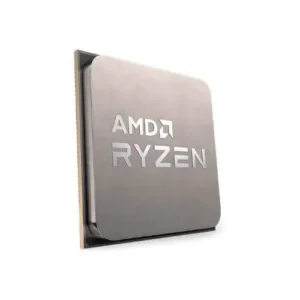5 Best CPUs for Cyberpunk 2077: Phantom Liberty in 2024

Hey gamers, are you ready to dive into the neon-lit streets of Night City in Cyberpunk 2077: Phantom Liberty?
If you’re gearing up for this high-octane adventure, there’s one unique component you can’t overlook: your CPU. That’s right, the heart of your gaming PC needs to be strong enough to handle the breathtaking world of Cyberpunk 2077, and I’m here to help you pick the perfect processor.
Now, let’s talk about why the CPU is your gaming PC’s unsung hero, especially for a visually stunning and demanding game like Cyberpunk 2077. While GPUs often steal the spotlight, a top-notch CPU ensures that your gaming experience is seamless, with no annoying lags or stutters, especially during those intense action scenes or while exploring the vast urban sprawl of Night City.
Remember the launch of Cyberpunk 2077? It was a bit rocky, to say the least. But since then, CD Projekt Red has worked its magic, turning the game into a much-loved title for many, though it still has its critics. If you’re curious to see Night City for yourself, you’ll need more than just enthusiasm; you’ll need the right hardware.
Officially, the developers recommended a Core i7 4790 and GTX 1060 to run the game on high settings 1080p. However, if you want my advice (and I’m guessing you do since you’re here!), that setup might leave you wanting more. You really need a beast of a CPU, paired with a solid mid-range GPU, to truly enjoy every detailed street corner and character interaction in the game.
So, without further ado, let’s jump into the list of the best CPUs for Cyberpunk 2077, ensuring you’re fully equipped for an immersive experience in this gloomy world. Whether you’re a die-hard fan or a seasoned newbie, I’ve got you covered with the latest and greatest in processor technology.
So, let’s gear up and get ready to take on Night City like never before!
Minimum & Recommended System Requirements
Our experts have listed a breakdown of the minimum and recommended system requirements for Cyberpunk 2077: Phantom Liberty pro players so that they can enjoy every attack in the game without any hiccups. Let’s check this out below:
| System Requirements | Minimum | Recommended |
|---|---|---|
| CPU | Intel Core i5-3570K / AMD FX-8310 | Intel Core i7-6700K / AMD Ryzen 5 3600 |
| RAM | 8 GB | 16 GB |
| STORAGE | SSD with 70 GB of free space | SSD with 70 GB of free space |
| DISPLAY | 1080p resolution, DirectX 12 compatible | 1440p resolution, DirectX 12 compatible |
| GRAPHICS | NVIDIA GeForce GTX 780 / AMD Radeon RX 470 | NVIDIA GeForce RTX 3070 / AMD Radeon RX 6800 XT |
| BATTERY | 6-cell battery (60-70Wh) | 8-cell battery (70-90Wh) |
Remember, meeting the recommended requirements will ensure you can explore Night City with all its glory and detail, providing an immersive experience that matches the game’s vision. But have you considered why these requirements are the cherry on top of running this game perfectly?
Think of it this way: the minimum requirements let you play Cyberpunk 2077, but the recommended ones let you really enjoy it.
The game is like a beautifully detailed painting, and the recommended specs are like having the right glasses to see all the colours and details.
Without them, you might miss out on the game’s stunning visuals and the small things that make the story come to life. It’s like watching a movie in standard definition versus high definition.
So, meeting the recommended requirements isn’t just about running the game; it’s about fully immersing yourself in the game world and enjoying every moment of the adventure in Night City.
Top 5 CPUs for Cyberpunk 2077: Phantom Liberty
Intel Core i9-13900K Gaming Desktop Processor
24 cores, overclocking up to 5.8 GHz, integrated graphics.
1. Best Overall CPU AMD Ryzen 7 5800X Processor
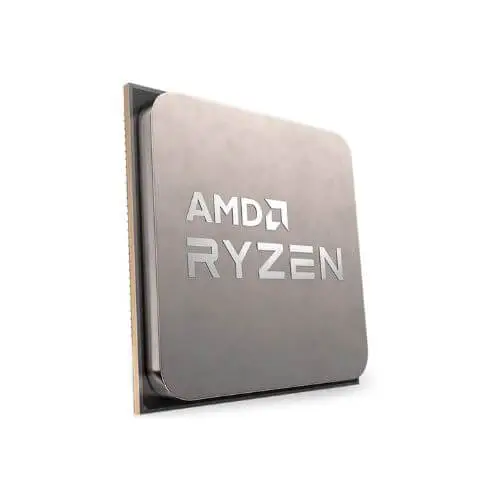
- CPU: 3.0GHz AMD Ryzen 7 5800U
- RAM: 16GB
- Storage: 512GB SSD
- Display: 15.6-inch FHD IPS (1920 x 1080)
- GPU: Integrated AMD Radeon Vega
- Battery: Up to 8 hours
The AMD Ryzen 7 5800X Processor is a game-changer in terms of gaming performance. With 8 cores and 16 threads, a base clock of 3.8 GHz, and a max boost clock of up to 4.7 GHz, it’s a powerhouse CPU that can handle even the most demanding games with ease. It boasts a generous 36MB cache, ensuring rapid game loading and smooth performance.
This processor, designed for the AM4 socket, supports a maximum system memory specification of up to 3200 MHz with DDR4 RAM. It’s compatible with both Linux and Windows operating systems.
Why it’s good for Cyberpunk 2077?
Cyberpunk 2077: Phantom Liberty demands a powerful CPU to fully enjoy its stunning graphics and intense gameplay. The Ryzen 7 5800X is more than up to the task, delivering high clock speeds for smooth gameplay and quick response times.
Its 8 cores and 16 threads ensure multitasking capability, allowing you to run the game seamlessly while performing other tasks. Whether you’re streaming, video editing, or simply gaming, this CPU handles it efficiently.
Moreover, its energy-efficient design ensures it won’t drain your power unnecessarily.
For Cyberpunk 2077: Phantom Liberty, the AMD Ryzen 7 5800X Processor is undoubtedly a top choice. Its impressive specifications and cutting-edge technology make it ideal for gamers looking to elevate their gaming experience.
With this CPU, you can fully immerse yourself in the world of Cyberpunk 2077: Phantom Liberty, knowing that it can easily handle the game’s demands. Get ready for an unforgettable gaming adventure with the Ryzen 7 5800X at the heart of your setup!
2. Super-Fast CPU Intel Core i9-13900K Gaming Desktop Processor

- CPU: Intel Core i9-13900K
- CPU Speed: Up to 5.8 GHz (unlocked)
- Wattage: 253 watts
- Integrated Graphics: Intel UHD Graphics 770
- Platform: Mac OS X El Capitan 10.11, Windows 11, Windows 10
Hey there, gaming enthusiasts! The Intel Core i9-13900K Gaming Desktop Processor is here to supercharge your gaming adventures. Imagine having a CPU with a whopping 24 cores (8 P-cores + 16 E-cores) and 32 threads at your command. It’s like having a gaming beast at your disposal!
This CPU doesn’t create any hurdles while gaming; it can hit base clock speeds of up to 5.8 GHz. And guess what? It’s unlocked, which means you can push it even further with overclocking to squeeze out every bit of performance. Plus, it’s got an ample 36MB cache to keep things running smoothly.
Whether you’re diving into the neon-lit streets of Night City in Cyberpunk 2077 or exploring epic open worlds, this processor has your back. It’s designed for gamers who crave top-notch performance.
So, if you’re ready to take your gaming to the next level, the Intel Core i9-13900K is your ticket to gaming glory. It’s not just a CPU; it’s your gaming sidekick, ready to conquer any virtual world you throw at it!
Why it’s good for Cyberpunk 2077?
Alright, fellow gamer, listen up! You know how Cyberpunk 2077 demands some serious firepower to truly immerse yourself in Night City’s breathtaking chaos, right? Well, that’s where the Intel Core i9-13900K swoops in to save the day.
Picture this: 24 cores humming away, and clock speeds cranked up to 5.8 GHz. It’s like having your own personal rocket for gaming. Are you thinking about the result now? It’s smooth, silky gameplay dwells you right into the neon-lit streets. You won’t miss a single detail of that action-filled future.
But here’s the kicker: integrated Intel UHD Graphics 770. Say goodbye to the hassle of getting a separate graphics card. This chip shows visuals so crystal clear that you’ll feel like you’re right there in Night City.
Now, let’s talk about overclocking. It’s not just an option; it’s an invitation to turbocharge your experience. Imagine Cyberpunk 2077 running flawlessly on your system, with every frame as crisp as the city’s skyline.
So, why pick the Intel Core i9-13900K for Cyberpunk 2077? Because it’s not just a processor; it’s your golden ticket to dive headfirst into the immersive world of Cyberpunk 2077.
3. Cutting-Edge Gaming CPU AMD Ryzen 9 7950X3D Processor

- Processor Type: Ryzen 9
- Processor Speed: 5.7 GHz
- Computer Memory Type: DIMM
- Customer Reviews: 4.6 out of 5 stars
- Wattage: 120 watts
Introducing the AMD Ryzen 9 7950X3D, the ultimate winner choice for gamers and tech enthusiasts. This processor is an absolute powerhouse designed to give you the best gaming experience possible.
Cherry on top, it’s got a splendid 16 cores and 32 threads, and it can go as fast as 5.7 GHz. In simple terms, it’s lightning-fast and can handle anything you throw at it.
Underneath the surface, it’s built on the smart Zen 4 architecture, which is like having a supercharged engine in your gaming setup. Plus, it boasts a huge 144MB cache, so your computer runs at top speed.
But that’s not all! It’s compatible with DDR5 memory and PCIe 5.0, which are the fastest technologies available. This means your games and applications will load in a blink of an eye.
Now, let’s talk gaming. Whether you’re exploring the vast world of Cyberpunk 2077 or any other game, this CPU is your trusty companion. With 16 cores and a high clock speed, it’s like giving your games a turbo boost.
So, whether you’re battling in the virtual realm or handling everyday tasks, the Ryzen 9 7950X3D has got your back. It’s the ultimate upgrade for your gaming setup, ready to take your PC to new heights. Get ready for an epic gaming experience!
Why it’s good for Cyberpunk 2077?
If you’re diving into the world of Cyberpunk 2077, think of the AMD Ryzen 9 7950X3D as your gaming sidekick, ready to give you a turbo boost. This processor isn’t just fast; it’s like strapping a rocket to your gaming PC.
With 16 cores and a mind-blowing 5.7 GHz clock speed, it’s like having a superhero CPU in your corner, ready to tackle anything Night City throws your way.
Plus, it’s best buddies with DDR5 memory and PCIe 5.0, so your games load faster than you can say “high-speed.” So, whether you’re dodging cyber-enhanced bad guys or just want to breeze through your tasks, the Ryzen 9 7950X3D has got your back.
It’s the ultimate power-up for your gaming setup, and it’s here to make Cyberpunk 2077 feel like a high-octane thrill ride!
4. High-Performance CPU Intel Core i7-13700K Desktop Processor

- CPU Model: Intel Core i7-13700K
- Cores: 16 cores (8 P-cores + 8 E-cores)
- Cache: 30MB
- CPU Speed: Up to 5.4 GHz
- Platform Compatibility: Windows
Hey, fellow Night City explorers! If you’re gearing up for an epic adventure in Cyberpunk 2077 and want to immerse yourself in all its dazzling glory, you’re in for a treat. We’ve got a gaming secret weapon for you, and that’s none other than the Intel Core i7 13700K.
This CPU is a game-changer in every sense, and we’re not just talking about its performance. What’s even better? It won’t break the bank, leaving your budget intact for more cyber-enhancements.
Furthermore, you can pair this processor with an RTX 3070 or, better yet, an RTX 3080, and you’ll be effortlessly cruising through the neon-lit streets of Night City.
The gameplay will be smoother than a perfectly executed hack, and the graphics will pop like never before, especially at those higher resolutions.
But wait, there’s more to this high-performance chip. It has a thing for DDR5 memory, so don’t forget to deck out your rig with this futuristic RAM for the ultimate experience.
In a nutshell, if you’re on a mission to make Cyberpunk 2077 look and feel like a next-gen masterpiece, the Intel Core i7 13700K is your trusty sidekick on this electrifying journey through the cyberpunk world.
Why is it good for Cyberpunk 2077?
If you’re excited to explore Cyberpunk 2077 and want a smooth gaming experience, consider the Intel Core i7-13700K without any doubts. It’s an excellent choice for gamers. It is paired with an RTX 3070 or RTX 3080 and runs games like a dream.
Plus, it’s good for multitasking and won’t overheat. Coming to the best part? It’s budget-friendly. So, if you want Cyberpunk 2077 to look and feel amazing without breaking the bank, the Intel Core i7-13700K is a smart pick.
5. Best Budget CPU Intel Core i5-13600K

- CPU Model: Intel Core i5-13600K Desktop Processor
- Cores: 14 cores (6 P-cores + 8 E-cores)
- Cache: 24MB
- Max CPU Speed: Up to 5.1 GHz
- TDP (Thermal Design Power): 125W (181W boost)
Last but not least, fasten your seat belts to conquer Night City without breaking the bank. Meet the ultimate hero, Intel Core i5-13600K, your secret weapon for an epic Cyberpunk 2077 adventure.
This CPU isn’t your average i5. In fact, it packs a punch with its impressive boost clock. Say goodbye to lag and hello to seamless gaming.
But here’s the real kicker: when you team up the i5-13600K with an RTX 3080, you’re in for a gaming experience like no other. Night City comes alive, and you’re in the driver’s seat.
Moreover, still not convinced? Here’s the most highlighted part, your wallet won’t be crying after this wonderful purchase. This CPU is budget-friendly, so you can enjoy top-tier gaming without emptying your savings.
So what are you waiting for? Say farewell to lag, and get ready for an epic gaming journey now!
Why it’s good for Cyberpunk 2077?
The Intel Core i5-13600K is a budget-friendly powerhouse that’s a game-changer for gamers. With its high boost clock, overclocking capabilities, and impressive single-threaded performance, it handles Cyberpunk 2077 with ease.
It is paired with a high-end graphics card like the RTX 3080, and it ensures the best possible performance in the game, making it an ideal choice for gamers on a budget looking to experience Cyberpunk 2077 at its finest.
FAQs
Bottom Line: The Gamer’s Choice
Wrapping up our quest for the best CPUs for Cyberpunk 2077: Phantom Liberty in 2024, it’s clear whether you’re on Team Red with AMD or Team Blue with Intel; there’s a perfect match for everyone.
From the high-octane power of the Intel Core i9-13900K to the impressive AMD Ryzen 9 7950X3D, these CPUs ensure that your experience in Night City is as smooth and immersive as possible.
Budget-conscious gamers have great options, too, with the Intel Core i5-13600K providing a sweet spot of performance and price.
Remember, tech is like fashion in Night City. It’s constantly changing. Keep an eye out for the latest gear. So, gear up, choose your CPU companion wisely, and get ready to lose yourself in the neon streets of Cyberpunk 2077.
Happy gaming!