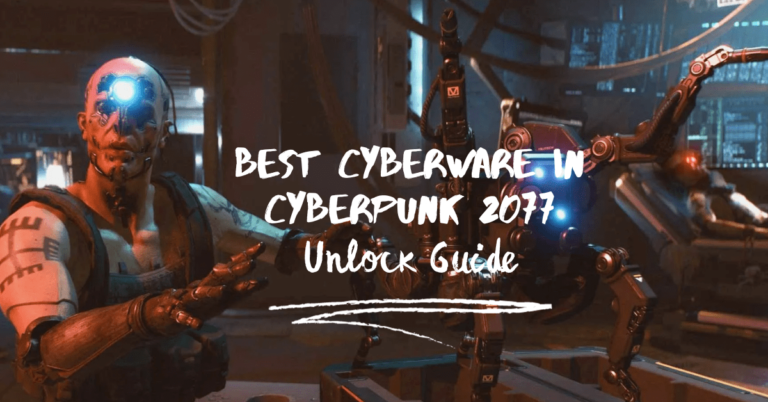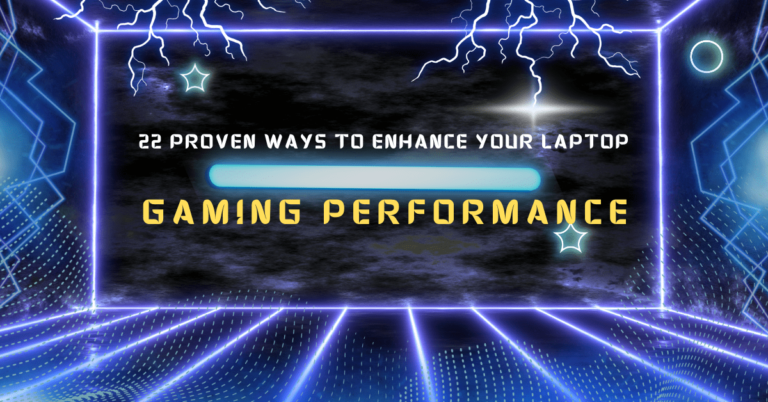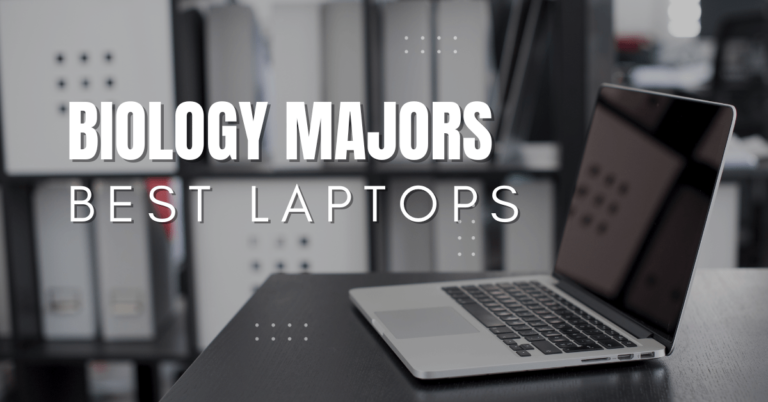Minecraft Mayhem: Laptops for Block Builders

Have you ever felt like your Minecraft adventures are being held back by your old laptop? Let’s change that!
Hey there, Minecraft fans! We all love diving into the world of blocks and creepers, right? But it’s a bummer if your laptop starts wheezing every time you load up the game. That’s why we’re here to discuss finding the perfect laptop for Minecraft. It’s super important because the right laptop means smoother gameplay, better graphics, and no more annoying lag. And don’t worry, we’re keeping it simple and fun. No geeky talk, promise!
So, you want a laptop for Minecraft that doesn’t break the bank but still rocks the game? Cool, let’s break it down into easy bits. We’ll talk about what makes a laptop great for Minecraft, from how fast it is to how good the graphics look.
Without further ado, let’s get started;
What Your Laptop Needs to Rock at Minecraft
All the Minecraft enthusiasts out there, let’s dive into what makes a laptop truly great for your block-building adventures. Imagine your laptop as your one and only trusty sidekick in Minecraft as you want it to be reliable, fast, and ready to face any challenge, right? Here’s the lowdown on the essentials:
Speedy Processor:
Think of the processor as the brain of your laptop. For Minecraft, you need a brainy laptop that thinks fast and doesn’t get bogged down. Aim for something like an Intel Core i5 or its equivalent. This ensures your gameplay is smooth, especially when you’re dealing with those tricky creepers or exploring new biomes.
Graphics Card:
This is like the eyes of your laptop. Now, Minecraft isn’t all flashy graphics, but a decent graphics card (or GPU) can really make those blocks look sharp and the water super realistic. Even integrated graphics cards, the ones built into the laptop, are usually fine, but if you want extra flair, a dedicated GPU is the way to go.
RAM and Storage:
RAM is your laptop’s short-term memory. Think of it as its ability to handle all the tasks at once. For Minecraft, 8GB of RAM is a sweet spot. As for storage, SSDs (Solid State Drives) are like super-fast backpacks for your laptop, helping your game load quicker and run smoother.
Tips to Make Minecraft Run Smoothly
Hey there, Minecraft fans! Have you got a bit of lag in your game? No worries, we’ve got some easy tips to make your Minecraft run smoother than a slime block slide. Let’s keep it simple and fun, just like the game itself:
- Play with Graphics Settings: Jump into the game’s settings and look for the graphics options. If things are a bit slow, try turning down the ‘Render Distance’. That’s how far you can see in the game. Less distance means less for your computer to think about. Also, try lowering the fancy effects like shadows and water glitter. It’s like taking a heavy backpack off your game.
- Keep Everything Updated: Make sure your Minecraft and your computer’s drivers (these are like little helpers that make everything work) are up to date. Often, new updates fix old problems, making everything run better.
- Shut Down Extra Stuff: If you’ve got other programs open while you’re playing Minecraft, it can slow things down. It’s like trying to bake a cake while making a sandwich; focusing on one thing is better.
- Go Wired for the Internet: If you’re playing online, using a wired internet connection (like with an Ethernet cable) can be more stable than Wi-Fi. It’s like having a direct road to the internet without traffic.
- Consider Adding RAM: If your laptop or computer is a bit older, adding more RAM (that’s your computer’s short-term memory) can help. It’s like giving your computer a more extensive desk to work on.
- Keep Your Laptop Cool: If you’re playing on a laptop, make sure it doesn’t get too hot. Using a cooling pad or ensuring the vents aren’t blocked can help keep things running smoothly.
How to Pick a Laptop That’s Good for Your Wallet and Minecraft
Are you in the market for a new laptop that’s kind to your wallet and perfect for your favourite game? Picking the right one can feel a bit like choosing the best tools for a mining expedition; it’s got to be just right. Don’t worry; we’re here to help with some simple, easy-to-follow tips. Let’s dig in!
- Know What You Need: First off, let’s talk about what Minecraft really needs to run well. You don’t need the fanciest laptop out there. Look for a good processor (like an Intel Core i5 or similar), at least 8GB of RAM, and a decent graphics card. Think of these as your pickaxe, shovel, and torch in the Minecraft world – essential tools!
- Set Your Budget: Before you start looking, decide how much you can spend. It’s like planning how many blocks you’ll need before building your Minecraft fortress. Having a budget helps you narrow down choices and avoid overspending.
- Don’t Pay for Unnecessary Features: If you’re focusing on Minecraft, you might not need extra features like a touchscreen or a super high-end graphics card. It’s like having a diamond sword when you only need a stone one – nice, but not necessary.
- Consider Refurbished Models: A refurbished laptop can be a great deal. They’re like Minecraft blocks that have been used before but still have plenty of life left in them. Plus, they often come with warranties.
- Check the Ports and Connectivity: Make sure the laptop has the correct ports for any accessories you might want to use, like a mouse or a headset. It’s like making sure you have all the right tools in your inventory.
Bottom Line:
So, there you have it, Minecraft fans! The perfect laptop for block-building adventures is about the right balance and good performance without spending a fortune. Remember, it’s not about the fanciest tech but what works for you and your game. So, when are you upgrading your Minecraft experience with a new laptop?