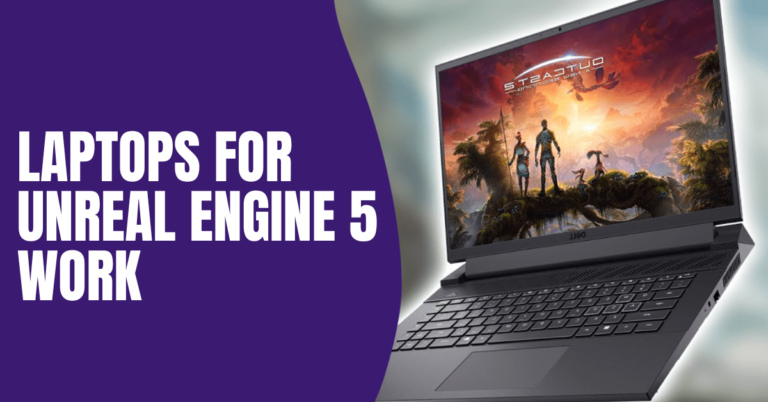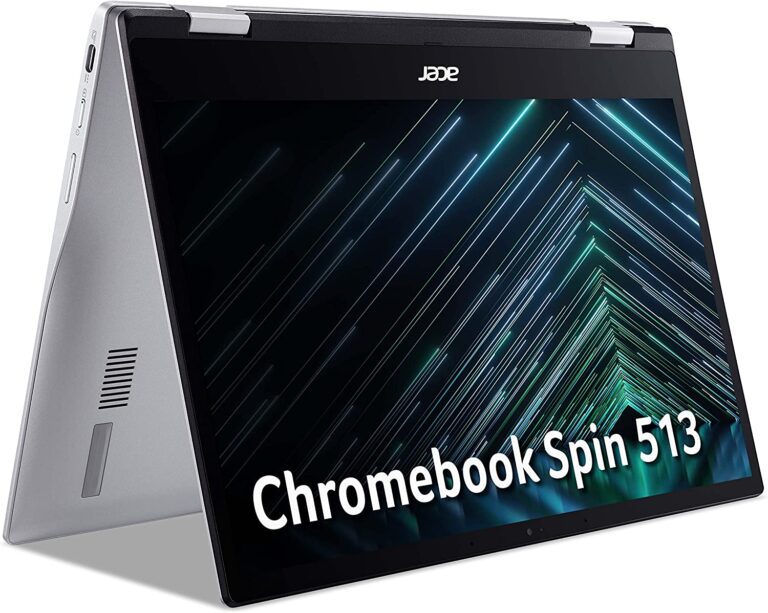Understanding the Flight Simulator Laptop Requirements

In the world of flight simulation, the journey isn’t just about reaching your destination; it’s about the exhilarating experience of soaring through the virtual skies. To truly immerse yourself in the stunning landscapes and intricate aircraft models of Microsoft Flight Simulator laptop 2020, having the right laptop is crucial. In this comprehensive buying guide, we’ll walk you through the key factors to consider and present the top 5 laptops that will take your simulation experience to new heights.
Before we delve into the top laptop choices, let’s first understand the technical specifications required for a seamless flight simulation experience. Microsoft Flight Simulator demands more from your hardware than many other games due to its realistic graphics and physics engine.
Processor Power
The processor serves as the heart of your laptop, handling complex calculations required for realistic flight simulations. Aim for laptops equipped with high-performance CPUs like the Intel Core i7 or AMD Ryzen series. These processors can handle the intricate calculations and physics of flight with ease.
Memory Matters
The memory, or RAM, of your laptop plays a significant role in multitasking and smooth gameplay. With Microsoft Flight Simulator’s intricate graphics and environments, 16GB of RAM is a minimum requirement. For optimal performance, consider laptops with 32GB or more of RAM.
Graphics Galore
Given the visual richness of Flight Simulator, a dedicated graphics card is essential. Laptops equipped with NVIDIA GeForce RTX or AMD Radeon graphics cards offer the best performance, enabling you to enjoy stunning landscapes and realistic aircraft models at higher settings.
Storage Solutions
Flight Simulator’s detailed scenery and aircraft models require ample storage space. Opt for laptops with SSDs (Solid State Drives) instead of traditional HDDs (Hard Disk Drives) for faster load times and smoother performance. A 1TB SSD is recommended to accommodate the game’s large file size.
The Top 5 Laptops for Microsoft Flight Simulator 2020
Now that we’ve covered the technical requirements, let’s explore the top 5 laptops that meet and exceed these demands, ensuring an unparalleled flight simulation experience.
ASUS ROG Zephyrus G14
The ASUS ROG Zephyrus G14 combines power and portability seamlessly. Its AMD Ryzen 9 processor and NVIDIA RTX 2060 graphics deliver exceptional performance, allowing you to explore the virtual skies with ease. The 16GB of memory ensures smooth multitasking, and the 1TB SSD provides ample storage for your flight simulator needs.
Key Features:
- Processor: AMD Ryzen 9: It is equipped with an AMD Ryzen 9 series processor. The Ryzen 9 processors are high-performance processors designed for tasks that require a lot of computing power, such as gaming, content creation, and multitasking.
- Graphics: NVIDIA GeForce RTX 2060: It features an NVIDIA GeForce RTX 2060 graphics card. This is a dedicated graphics card that handles the rendering of graphics and videos. The RTX 2060 is part of NVIDIA’s RTX series and offers good performance for gaming and content creation. The “RTX” in the name indicates that it supports real-time ray tracing, a technology that enhances lighting and reflections in games.
Pros:
- High-performance AMD processor
- Ample memory for multitasking
Cons:
- Mid-tier graphics compared to other models
Dell Gaming G3 15 3500
If you’re looking for performance on a budget, the Dell Gaming G3 15 3500 is an excellent choice. Its Intel Core i7 processor and NVIDIA RTX 2060 graphics ensure smooth gameplay. The 16GB of DDR4 RAM further enhances multitasking capabilities, making it a budget-friendly option for flight simulation enthusiasts.
Key Features:
- Processor: Intel Core i7-10750H: This laptop is equipped with an Intel Core i7-10750H processor. The Core i7 processors are high-performance CPUs suitable for a range of tasks, including gaming, content creation, and multitasking.
- Graphics: NVIDIA GeForce RTX 2060 6GB GDDR6: The laptop is equipped with an NVIDIA GeForce RTX 2060 graphics card. This dedicated graphics card features 6GB of GDDR6 video memory, which is used for rendering graphics and videos. The RTX 2060 is part of NVIDIA’s RTX series and supports real-time ray tracing for enhanced visual effects in supported games.
Pros:
- Budget-friendly gaming laptop
- Solid performance with Core i7 processor
Cons:
- Limited SSD storage capacity
3. Alienware m15 R6
The Alienware m15 R6 stands out with its raw power and impeccable design. Its Intel Core i7 processor and RTX 3060 graphics card ensure a high-fidelity flight simulation experience. The laptop’s customizable RGB lighting and sleek design add an extra touch of style to your gaming setup.
Key Features:
- Processor: Intel Core i7-11800H: The laptop is powered by an Intel Core i7-11800H processor. This processor belongs to Intel’s 11th generation Core series. It’s a high-performance CPU designed for laptops and offers multiple cores and threads, making it capable of handling demanding tasks like gaming, content creation, and multitasking with ease. The “H” in the processor model indicates that it’s part of Intel’s high-performance mobile processor lineup.
- Graphics: NVIDIA GeForce RTX 3060 6GB: The laptop features an NVIDIA GeForce RTX 3060 graphics card with 6GB of dedicated video memory. The RTX 3060 is part of NVIDIA’s RTX 30 series and offers advanced graphics performance, including real-time ray tracing and AI-powered features. This graphics card is suitable for playing modern games at high resolutions and settings and also supports creative work like video editing and 3D rendering.
Pros:
- Cutting-edge Intel processor
- RTX graphics for stunning realism
Cons:
- Relatively smaller SSD capacity
4. Lenovo Legion 5 Pro
The Lenovo Legion 5 Pro is all about precision gaming with its stunning QHD display. The AMD Ryzen 7 processor and NVIDIA RTX 3070 graphics card ensure an immersive flight simulation experience. With 32GB of RAM and a 1TB SSD, this laptop is built for smooth multitasking and ample storage.
Key features:
- Processor: AMD Ryzen 7 5800H (8 Core): It is equipped with an AMD Ryzen 7 5800H processor. This is an 8-core CPU from AMD’s Ryzen 5000 series, designed for high-performance laptops. The “H” in the processor model signifies that it’s meant for laptops with more power-hungry tasks. With 8 cores, the processor can handle multitasking, gaming, and content creation efficiently, making it suitable for demanding applications.
- Graphics: NVIDIA RTX 3070 8GB GDDR6: It features an NVIDIA GeForce RTX 3070 graphics card with 8GB of GDDR6 video memory. The RTX 3070 is part of NVIDIA’s RTX 30 series and offers high-end gaming and graphics capabilities.. With 8GB of video memory, the graphics card can handle demanding visuals at high resolutions and settings.
Pros:
- High-performance AMD processor
- Ample RAM for smooth multitasking
Cons:
- Heavier compared to some other models
5. HP Omen 17.3
For unparalleled power, the HP Omen 17.3 is a top contender. Its Intel i7-12700H 14-Core processor and RTX 3070 Ti graphics card ensure smooth performance in even the most demanding flight scenarios. The 32GB of DDR5 memory further enhances its capabilities, making it a powerhouse for flight simulation enthusiasts.
Key Features:
- Processor: Intel i7-12700H 14-Core: It is powered by an Intel Core i7-12700H processor. This processor is part of Intel’s 12th generation Alder Lake lineup. With 14 cores, it’s a high-performance CPU designed to handle a wide range of tasks efficiently. The inclusion of multiple cores allows for improved multitasking, faster processing of demanding applications, and better overall performance.
- Graphics: NVIDIA GeForce RTX 3070 Ti 8GB: It is equipped with an NVIDIA GeForce RTX 3070 Ti graphics card with 8GB of video memory. The RTX 3070 Ti is an enhanced version of the RTX 3070, offering higher performance and improved graphical capabilities. This graphics card is part of NVIDIA’s RTX 30 series, featuring support for real-time ray tracing, AI-powered features, and high-quality gaming experiences.
Pros:
- High-performance CPU for demanding tasks
- Ample DDR5 memory
Cons:
- Relatively heavier and larger laptop
Frequently Asked Questions (FAQs)
Q1: What laptop specs do I need for Flight Simulator? To ensure a smooth experience, aim for laptops with high-end processors like Intel Core i7 or AMD Ryzen, at least 16GB of RAM, and a dedicated graphics card.
Q2: How much RAM is needed for Flight Simulator? A minimum of 16GB of RAM is recommended for Microsoft Flight Simulator to ensure smooth performance, especially during complex flight scenarios.
Q3: How much RAM does Microsoft Flight Simulator use? Microsoft Flight Simulator can utilize a significant amount of RAM, and having at least 16GB or more will help prevent performance bottlenecks.
Q4: Do you need a graphics card for flight simulator? Yes, a dedicated graphics card is essential for running Microsoft Flight Simulator smoothly, as it handles the rendering of detailed environments and aircraft.
Conclusion: Soar into the Virtual Skies
With the right laptop, the virtual skies of Microsoft Flight Simulator 2020 become a canvas for your aviation dreams. By understanding the technical requirements and exploring the top laptop choices, you can make an informed decision that will elevate your flight simulation experience. Whether you opt for the power and portability of the ASUS ROG Zephyrus G14 or the precision gaming of the Lenovo Legion 5 Pro, each laptop on this list has the potential to make your virtual flights truly unforgettable.
Happy flying!