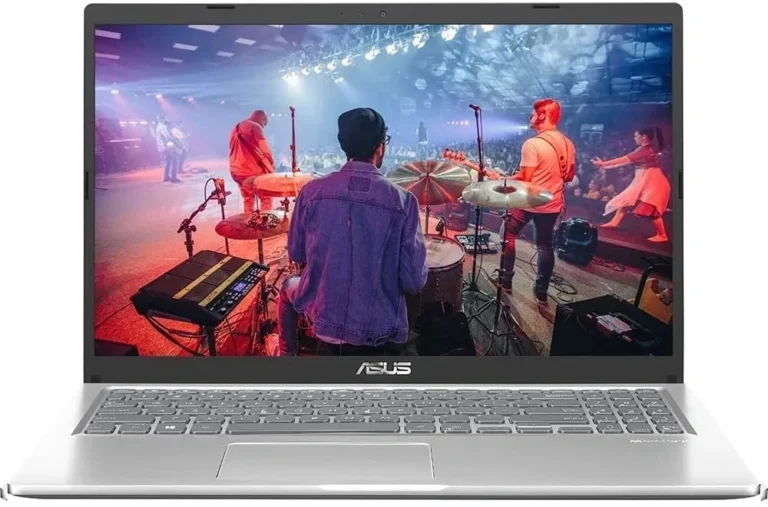Best Laptops for Working from Home

Working from home has become the new normal in 2023. Ever since the pandemic hit the global industry, no workspace has been the same. Most business processes are now automated, organisations have shifted to completely remote or hybrid work modes, and freelancers have become the saviours of the economy. But what is the binding force enabling such a significant transformation? Computers and laptops!
Having a reliable laptop is one of the essentials for every remote worker. Whether creating content, designing innovative graphics, or simply writing content for blogs and websites, a laptop is your ultimate work companion. It is also important to ensure that the processor, GPU, and battery meet your needs and budget. In this guide, we have enlisted the top laptops for working from home in 2023. Let’s get started!
Factors to consider
Tricking people into buying something they don’t need is an old marketing tactic. For instance, you might have seen ads or salespeople pushing you to invest in high-end devices for a seamless working experience. But you may not need a dedicated GPU or the latest generation of processors for working from home.
To ensure that you only spend money where needed, here is a list of the top factors you should and shouldn’t pay for while purchasing a laptop for working from home.
Reliability
You may want to use a work laptop for a long time. When you keep using a reliable device for some time, you get accustomed to its functions, operations, and even keyboard. You have all your files in the allocated places. Your credentials are saved and logged in to your essential programmes.
In short, working on a device you’re familiar with is much easier than working on a new one. So, the first thing to consider before purchasing a laptop for remote work is “reliability”.
Battery Life
If you are a remote worker like me, you probably work from your desk, bed, kitchen, or even the beach. Thanks to the excellent battery life of modern laptops, you can now stay productive on the go without worrying about sitting near the power sockets.
If we wanted to become wall huggers, a desktop PC would be a much better option regarding affordability, portability, and performance. Hence, checking the battery life of your laptop is extremely important. This ensures that you enjoy the actual essence of working on a laptop.
Ideally, a laptop for remote work must have a battery life of at least 6 hours. This way, you can enjoy a great time off the grid and recharge when you are done with work.
Screen size
A smaller screen size means a smaller laptop and a smaller laptop means a more lightweight device. If you are a remote worker or freelancer, you might spend 5–6 hours (at least) on a laptop daily. Hence, getting a laptop with a tiny screen size (anywhere less than 10 inches) will start hurting your eyes.
Even though the compact size might catch your attention, remember that these screens are wrong for work. They can be great if you are a student or want to enjoy some good movies, but work is more serious. No matter what eye care technology is incorporated into those tiny screens, you will get irritated after using them for some time, and your productivity can eventually drop.
This is why a screen size of at least 12 inches, combined with a lightweight chassis, is ideal for remote work. For instance, the Surface Laptop Go.
Storage
Storage refers to both the RAM and ROM of your laptop. In the most straightforward words, RAM is responsible for seamless functioning. The bigger the RAM, the easier it will be to save, edit, and retrieve files from your laptop.
For remote work, getting RAM of at least 4GB is recommended. In most laptops, 4 GB of RAM is considered a basic necessity, so you won’t have to spend extra money on getting the highest configuration of your selected laptop.
Now comes the ROM, or external storage. This refers to how much data you store on your laptop. A professional laptop must get at least 64GB of external storage. This way, you can easily save any critical files or data without running out of storage.
The best laptops for working from home
Microsoft Surface Go 2: Best Entry Level
Price: £629 | Buy Now From Amazon

The Microsoft Surface Go 2 is the successor to the super-hit Microsoft Surface Laptop Go. This recently launched variant has all the elegance of the original Go laptop combined with much better specifications and functionality.
Why buy
- Long-lasting battery
- Easy to carry (2.45lbs)
- High-quality video cam
- Latest 10th Gen processors
The most impressive feature of this laptop is its battery. Once recharged fully, you can work up to 13 hours, which is impressive. The 12.6-inch touchscreen has FHD technology, so you can watch everything with extra precision.
Another thing that I really like about this laptop is its keyboard. The keys are so well-placed that you don’t need to move your hands very much. Moreover, they come with sensory receptors, so even the lightest touch is perfect for pressing the key.
Last but not least, the power button has an embedded fingerprint sensor. You can experience one of the fastest login and logout experiences on this laptop. This way, you can stay carefree about your kids or anyone else getting on your laptop in your absence. Press the power button and go “in” or “out” within a microsecond.
Why not buy
- Limited portability
- It is a little expensive
Suppose you always need to stay connected to multiple external devices such as printers, monitors, CPUs, speakers, etc… In that case, there might be better options than the Surface Laptop Go.
Microsoft devices are more affordable compared to other laptops in the industry. Even though their reliability and functionality make up for the price, you may still need to check out other options if you are on a tight budget.
Lenovo ThinkPad X1 Yoga: Best for Heavy Users
Price: £499 | Buy Now From Amazon
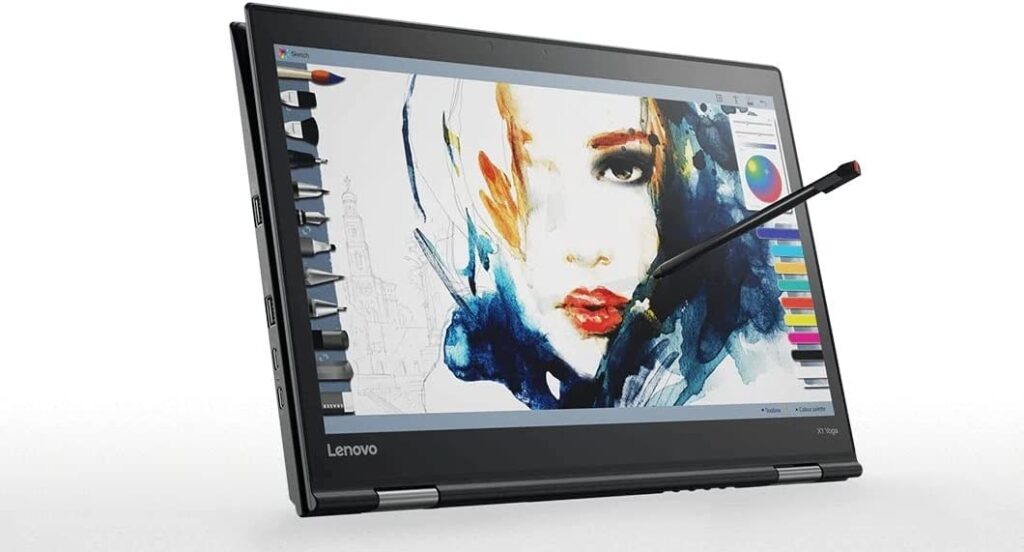
The Lenovo ThinkPad X1 Yoga is one of the top laptops for productivity and remote work in 2023. Lenovo, renowned for innovation and creativity, has blended functionality with top-tier appearance and unmatched reliability in this device.
Why buy?
- Weighs 3lbs only
- Backlit keyboard
- 360-degree hinge
- Maximum cooling
Suppose you work with energy-intensive programmes such as content creation, graphic design, photo/video editing, programming, or metaverse networking. In that case, the X1 Yoga is your ideal match. This laptop offers impressive performance and power, taking your work experience to another level.
This laptop has a full-fledged cooling system that efficiently manages the airflow to keep up with your hyperactive working modes. No matter how long those work hours get, you can rest assured that no internal components of your laptop are getting damaged due to excessive heat.
Why not buy?
- Not impressive battery life
The Lenovo ThinkPad X1 Yoga is a fantastic device with no apparent drawbacks. However, one of the significant issues is its short battery life. With constant heavy use, the battery may drain faster. You may need to reach out to your charger again and again. This can be unpleasant, especially if you are not working while sitting still at home.
Apple MacBook Pro: Best for creators
Price: £3,449 | Buy Now From Amazon

How can we forget the mighty Apple while mentioning the best laptops for working from home? With its silicon chips, Apple has met and exceeded all expectations for speed and efficiency. The 20-hour battery life is probably the best you can get on a laptop in 2023.
Why buy?
- 12-core processor
- High-end screen
- 20 hours of battery life
First, if you are an Apple user, i.e., if you previously had a MacBook or currently own an iPhone, getting a MacBook is a much better option than opting for a Windows laptop. The reason is simple. Apple’s OS is addictive!
The MacBook Pro (2023) has a 12-core processor that seamlessly handles energy-consuming activities, heavy multitasking, and intense applications without interruption or system latencies. The latest variant (launched in 2023) is the better and more refined version of the MacBook Pro (2021).
The liquid retina XDR display is one of the most fascinating display technologies that offer impeccable output. Suppose you must work on colours, contrasts, or generally with maximum precision. In that case, no laptop is better than the MacBook Pro for you.
Why not buy?
- Expensive upgrades
The MacBook Pro is an incredible device for all the creators who need a powerhouse that beats everyone in speed and efficiency. And for its functions, the laptop comes at a reasonable price. However, suppose you ever need to add extra storage or upgrade your laptop’s other components. In that case, you will need to spend significant money. Simply put upgrades to a MacBook can take work on your pocket.
Some other recommendations
We hope that you have picked your favourite laptop by now. But if you haven’t, here are other options you can consider.
- Dell XPS 17 (2022)
- Lenovo ThinkPad T16
You can also check out full-fledged reviews of these laptops on our website. Have a great day!