Best Battery life Laptop – ASUS Zenbook S 13 OLED Review
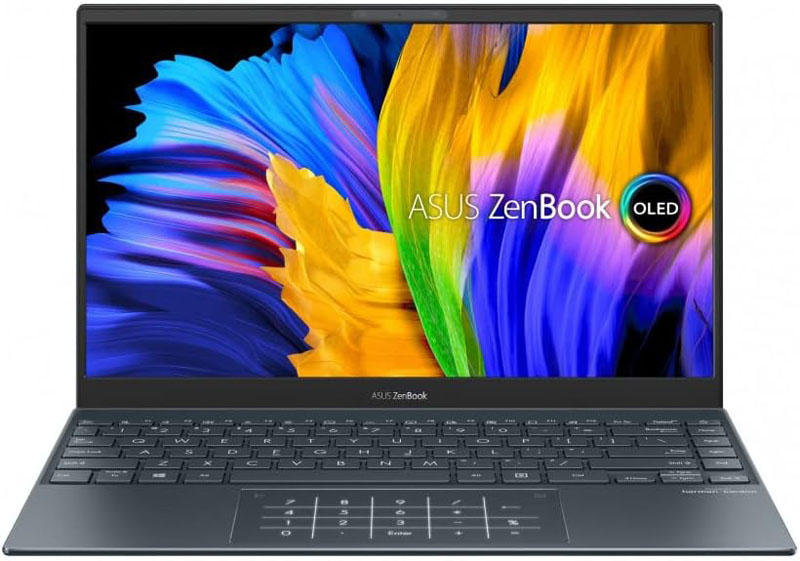
Are you looking for a laptop with the best battery life ever? Worry not; the ASUS Zenbook 13 is here for you! This laptop is equipped with an Intel Core i7 processor, Intel Iris Xe Graphics, and 16GB of RAM, and it packs a powerful punch for fast-paced users and business professionals.
In this article, we will comprehensively review Zenbook 13. Before that, look at some of its basic features and specifications.
Processor: Intel Core i7-1165G7
GPU: Intel Iris Xe Graphics
Screen size: 13.3 Inches
Storage: 512 GB
RAM: 16 GB
Operating system: Windows 11 Home
Unique feature: Thin, Lightweight
Battery life: Up to 13 hours
Model No: UX325EA-KG705W
Regarding flagship laptops, every manufacturer wants to develop the thinnest and lightest laptops for its users. The ASUS ZenBook 13 is no exception! It is not wrong to say that ASUS has impressively embedded fascinating features into an ultraportable chassis. However, the performance of this laptop is on the charts. The ZenBook 13 is a good choice for anyone who wants a sleek, lightweight device for mid-level computing within a competitive price range.
What’s in the Box?
Price: £1,185 | Buy Now From Amazon

The ZenBook 13 OLED laptop has multiple manuals and accessories like any other basic laptop. You will find extensive guidelines for setting up the system. There is also a sleeve that looks and feels highly premium.
Note: Charge the laptop for at least 3 hours before using it in battery mode for the first time!
A USB Type-C 3.5mm adapter and a 65-watt Type-C Charger are kept within the box. The charger is also highly compact and can easily be carried around without hassle. The fantastic part about this charger is that it takes your laptop from 0% to 60% within 15 minutes.
Also, with this charger, you don’t have to look for a power socket when your laptop’s battery is running low. This mobile charger can be connected whenever and wherever you want. ASUS has done a fantastic job finding an alternative to wireless charging for its ZenBook laptops.
Colours and Configurations
The Zenbook 13 comes in two colours. The first is Pine Grey, and the second is Lilac Mist. Both of these colours look very beautiful. We are now jumping off to configurations. The ZenBook 13 comes in multiple configurations. The tested model has Intel Core i7 processors, 16GB RAM and a 512GB SSD.
You can also opt for an Intel Core i5 or i3 processor. The RAM ranges from 8GB to 32 GB. However, keep in mind that the RAM on the ZenBook 13 is not upgradeable. For instance, if you get the model with 16GB RAM, it will stay confined to 16GB only.
The external storage (SSD) ranges from 256GB to 2TB. A 256GB SSD is more than enough for students or casual users. But getting a model with more storage is suggested for serious users, heavy multitaskers, or someone who wants to save a lot of media files on their laptop.
That’s not all. Keyboards are versatile, too. You can get a keyboard with Touchpad or Support NumberPad (Optional) or one with both options, i.e., Touchpad and Support NumberPad (Optional).
Weight and Dimensions
As stated earlier, the highlight of the Zenbook 13 is its ultralightweight design. The laptop weighs only 1.1kg and is made entirely of plastic. This makes it one of the lightest laptops you can get in 2023.
The Zenbook 13 is only 13mm thick. That means it’s easy to forget that you are carrying a laptop on your shoulders while working on the go.
It doesn’t get better than this fantastic laptop for someone who wants portability and mobility. Whether you are a student or a remote worker, the ZenBook 13 is perfect for those who want their work to be unrestricted within their office walls.
Durability
A laptop that is too thin and light must be susceptible to much damage. Well, that’s wrong! The ZenBook 13 is highly reliable and has been tested against military standards (Std 810g) by the company.
That means the laptop is easy to carry around and can also take on external wear and tear without damaging its internal components. From slips to bumps to accidental falls, you don’t have to worry about anything with the ZenBook 13 at your disposal.
Ports for everything!
Most lightweight laptops fail on the market due to restricted connectivity. To keep the weight to a minimum, manufacturers usually add only one or two extra ports. Though that may be sufficient for a casual user, a professional or a gamer may need other ports to be safe.
That’s why the ZenBook 13 comes with a wide range of ports. On the left side, you will find an IO port, an HDMI 2.1 port, two Thunderbolt ports (supporting display options), and a battery indicator to show if the laptop is connected to power.
On the right side is a USB 3.2 Gen 1 port, a Micro SD card reader, and a Thunderbolt 4 port. Collectively, you are all covered on the ports and connectivity side. Enjoy breakneck data transfer speeds or connect to an external display, all while still having a port empty for recharging your mobile (just in case).
Keyboard & Touchpad
Most of the recent laptops from ASUS come with an edge-to-edge keyboard, and the ZenBook 13 also follows in the same way. The keys are incredibly soft and quiet. You can type or crunch numbers for long hours without tiring out your hands or making excessive noise.
The Echo Lift hinge on the laptop also makes the typing experience much more comfortable. When you open the lid, the keyboard is tilted slightly upward, which makes reaching keys easier and faster. You don’t have to move your hands around too much.
Another benefit of the hinge is efficient heat dissipation. The space around it gets hot after using your laptop for several hours in a single place. That’s because most laptops don’t have the echo-lift hinge, and all the heat is gathered near the base of the device.
But that’s not the case with ZenBook 13. When the lid doesn’t touch the surface, there is enough room for the heat to be quickly dissipated in the open air. So even after using your laptop for long hours, you won’t have to face excessive overheating.
The trackpad is made of glass and comes with dual functionality. You can use it as a regular touchpad or convert it into an integrated LED numeric keypad. When you look closely, you’ll see two icons on the trackpad.
Click on the top right icon (the one that seems like a notepad or calculator) to turn on the numeric keypad. If you want to revert, click on the icon on the top left (the one that connects three circles).
There is also a shortcut to activate the calculator, which makes entering data or performing calculations on spreadsheets much easier. As I have to do a lot of work with data entry, this feature was a true game-changer for me.
Display Quality
When you turn on the laptop screen, the first reaction will be “WOW”. The overall output’s resolution, colour accuracy, and precision are fascinating. The 13.3-inch screen has an OLED display, which not only ensures vibrant visuals but also helps reduce power usage.
The 100 DCI p3 colour gamut combined with display brightness that goes up to 400 nits is highly suited for professionals who work with colour grading and deep-level adjustments. Plus, the display reduces the emission of harmful blue light by as much as 70%.
Another concern for OLED users is burning. When a specific pixel or group of pixels is displayed consistently on an OLED screen, you might start noticing the ghostly presence of those pixels even when they are not displayed on the screen.
To prevent this from happening, simply go to the “OLED Kit” available in the ZenBook 13. Turn on these options; “Pixel Refresh”, “Pixel Shift”, and “Automatically hide the Windows taskbar in desktop mode”. This will protect your laptop’s display from burning and increase its lifecycle.
The ZenBook 13 also has a 720p webcam and two microphones for seamless conferencing. You can quickly join meetings, take notes, and share your opinions with minimal interruptions.
No Touch Screen
You’d expect a laptop with this price range and specifications to have a touchscreen, but sadly, the ZenBook 13 doesn’t have that. The functionality of the beautiful display is a little restricted.
Also, the screen is glossier than it should be. This makes it harder to use the laptop, especially when working in direct sunlight.
Processing Power
The model that I tested had a powerful Intel Core i7 processor with a 2.8 GHz clock speed. Coupled with 16GB RAM and 512GB SSD storage, the laptop excels in performance. You can seamlessly navigate through the laptop with minimum interruptions and time lags, from work to study to entertainment.
If you get the model with more RAM or storage, you’ll enjoy even better performance. However, keep in mind that the memory is attached to the board, so you won’t be able to upgrade it.

Our Take
The ZenBook 13 OLED is a well-rounded laptop that has everything that a mobile user may need. It is ideal for creatives who are always on the move. Adobe Photoshop, Illustrator, and other creative applications work seamlessly on the laptop.
Once you turn on “Performance mode”, you can edit 4K videos or play fast-paced titles like Gunshot Impact with the highest graphic settings on your laptop.
All in all, the device is highly recommended and worth every penny spent on it. Have a fantastic day!






