The Ultimate HP Tuners Laptop Guide: 5 Best Options Revealed
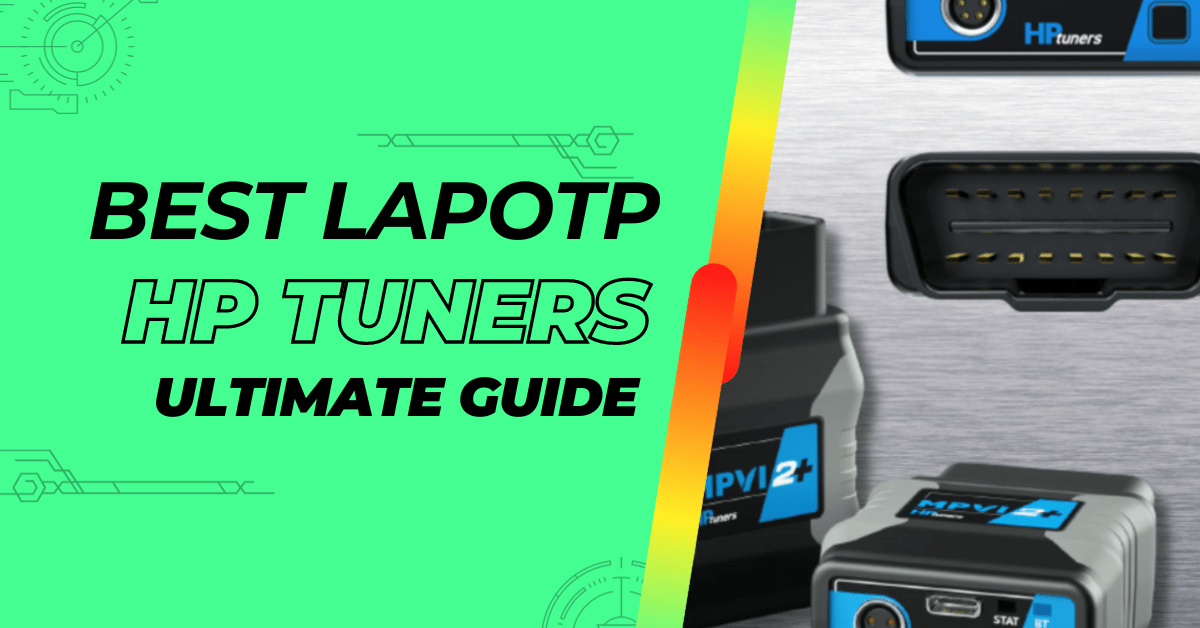
When it comes to fine-tuning your vehicle for optimal performance, HP Tuners stands out as one of the leading software in the automotive world. But the software is only as good as the hardware running it. Whether you are a professional mechanic looking to make precise adjustments or a car enthusiast wanting to experiment with your ride, the right laptop can make all the difference.
Choose the best laptop for HP Tuners isn’t just about picking a device with high specs; it’s about understanding the specific requirements that align with the software’s demands. From processing speed to connectivity options, every detail matters. That’s where this ultimate guide comes into play.
In this complete guide, we’ll explore the essential specifications, consider the importance of features like display quality and battery life, and delve into how different types of laptops, including gaming systems, can be suitable for HP Tuners. Whether you’re a beginner trying to understand the basics or a seasoned expert looking for an upgrade, this guide aims to equip you with the knowledge to make an informed decision.
So, fasten your seatbelts and get ready to dive into the world of HP Tuners. Your journey to perfect vehicle tuning starts with the right laptop, and this guide is your roadmap!
Key Specifications When Selecting the Right Laptop for HP Tuners Software
1. Performance Requirements
- Processor (CPU): Look for a powerful processor, preferably AMD Ryzen or Intel i3 or higher.
- Graphics Card (GPU): A decent GPU like GeForce RTX 3050 can be helpful, especially if using graphical interfaces.
- RAM: A minimum of 8GB of RAM is recommended for smooth operation.
- Storage: An SSD, preferably 256GB or higher, ensures faster data access and boot times.
2. Display Quality
- Screen Size: Choose a screen size that fits your preferences and needs.
- Resolution: FHD 1920 x 1080 or higher is recommended for clear visuals.
3. Connectivity and Compatibility
- Ports: USB Type-C, HDMI, and other necessary connections for interfacing with automotive hardware.
- Operating System: Windows 10 or 11 for compatibility with HP Tuners software.
Top Laptops for HP Tuners
Dell G15 Gaming Laptop: A Balanced Powerhouse for Gaming and Professional Use
Design and Build Quality: QualityThe Dell G15 Gaming Laptop showcases a robust, sleek design that appeals to gamers and professionals. The build quality is solid, giving it a premium feel. Its RGB keyboard adds a touch of customisation and provides a comfortable typing experience.
- Performance
With the AMD Ryzen 5 6600H processor at its core, the Dell G15 delivers outstanding performance across various tasks. Whether running HP Tuners, multitasking or playing the latest games, the G15 doesn’t disappoint.
- Graphics
The GeForce RTX 3050 GPU adds to the laptop’s charm by providing smooth visuals in both gaming and professional applications. Its support for ray tracing might not be needed for HP Tuners, but it offers a future-proof investment for those looking into graphic-intensive tasks.
- Memory and Storage
32 GB DDR5 RAM ensures seamless multitasking, and the 1TB PCIe SSD provides ample storage and quick access times. Loading large data sets or booting up demanding applications is a breeze on the G15.
- Connectivity and Other Features
With WiFi 6 and a variety of connection ports, the G15 offers flexibility in connectivity that can be beneficial for various professional applications, including HP Tuners.
- Display
The 15.6″ FHD 120Hz display is a joy to work on, providing crisp and vibrant visuals. Whether you are analysing data, tuning vehicles with HP Tuners, or enjoying a movie, the display delivers.
- Battery Life
While the G15’s battery life might not be its strongest point, especially under heavy load, it’s still reasonable for a gaming laptop with these specifications.
ASUS Laptop Vivobook 15 X1500EA: A Sensible Choice for Everyday Performance
- Design and Build Quality
The Vivobook 15 X1500EA embodies ASUS’s reputation for creating sleek and practical laptops. Its thin and lightweight design makes it highly portable, while the build quality feels sturdy and reliable.
- Performance
Powered by an Intel i3-1115G4 processor, the Vivobook 15 is geared towards everyday tasks. This includes web browsing, office applications, and moderate use of tuning and diagnostic tools like HP Tuners.
- Memory and Storage
8GB of RAM and a 256GB SSD combine to provide smooth multitasking and quick access to frequently used applications and files. This configuration is suitable for many everyday tasks, including basic data analysis and vehicle tuning.
- Display
The 15.6″ Full HD display offers a decent viewing experience. It’s suitable for most standard tasks, from document editing to media consumption. Though it may not be geared towards professional graphic design, it should suffice for general use with HP Tuners.
- Connectivity
The Vivobook 15 comes with essential ports for connectivity, but it might lack some of the advanced features found in higher-end models. WiFi performance is in line with what’s expected at this price point.
- Battery Life
Battery life on the Vivobook 15 is commendable, lasting through a full workday with general use. This is a significant plus for those constantly on the move.
2022 ASUS Laptop L210: An Affordable Entry-Level Solution
- Design and Build Quality
The ASUS Laptop L210 features a minimalistic and compact design that caters to users looking for portability. The 11.6″ form factor makes it highly travel-friendly, and the build quality is decent for the price point, although not exceptionally premium.
- Performance
Equipped with an Intel Celeron N4020 Processor, this laptop is tailored for basic computing tasks such as web browsing, word processing, and light multimedia consumption. It may not be suitable for heavy applications or demanding games, but it handles routine tasks effectively.
- Memory
With 4GB RAM, the L210 offers sufficient multitasking for everyday applications. This may limit the ability to run several demanding applications simultaneously but should suffice for general use.
- Storage
Windows 10 Home in S mode runs smoothly on the device, and the inclusion of one year of Office 365 Personal is a handy addition for students or home users. The storage capacity isn’t specified but is likely to match the entry-level nature of the laptop.
- Display
The 11.6″ display offers functional viewing for standard tasks. While not designed for professional-grade media editing or high-definition gaming, it provides an adequate visual experience for daily needs.
- Battery Life
The battery life on the L210 is one of its strong suits, providing ample power to get through a typical work or school day on a single charge. This makes it an appealing option for users who need a device on the go.
Lenovo IdeaPad 3: A Versatile Companion for Seamless Performance and Privacy
- Design and Build Quality
Discover the sleek and stylish Lenovo IdeaPad 3, a laptop that is not only aesthetically pleasing but also built to last. It’s compact and light, making it your perfect partner on the go. With dimensions of 12.9 x 9.5 x 0.8 inches and weighing just about 3.31 lbs, it’s easy to carry around wherever you go.
- Performance
It’s time to step into a world of power and speed with the IdeaPad 3. It’s driven by the powerful 11th Gen Intel Core i5-1135G7 Processor, making sure that it’s always ready to take on any task, big or small. Whether you’re working on a project or just browsing the internet, this laptop won’t let you down.
- Graphics
Are you one of those who love to game or enjoy high-quality videos? The IdeaPad 3 has got you covered. It comes with Intel Iris Xe Graphics, delivering stunning visuals and vibrant colors that will bring your movies and games to life.
- Memory and Storage
Say goodbye to storage worries with the huge 512GB PCIe SSD that the IdeaPad 3 offers. Not just that, its 12GB RAM ensures that you can run multiple apps at the same time without slowing down. It’s all about making your life easier and more enjoyable!
- Display
Enjoy watching your favorite movies or working on your projects on the brilliant 14-inch FHD display. With narrow bezels on two sides, it offers a larger viewing area, making sure that you get immersed in whatever you’re doing. And don’t worry about eye strain, thanks to the anti-glare technology.
Acer Aspire 5 A515-56-36UT Slim Laptop: A Budget-Friendly Performer
- Design and Build Quality
The Acer Aspire 5 A515-56-36UT is designed with portability in mind. Its slim and sleek profile is appealing to those who need a lightweight and travel-friendly device. The build quality is consistent with what you’d expect at this price point, and it feels sturdy enough for daily use.
- Performance
Equipped with an 11th-gen Intel Core i3-1115G4 processor, the Aspire 5 offers adequate performance for general tasks like web browsing, document editing, and light multimedia consumption. While not a powerhouse, it delivers decent speed for its class.
- Memory and Storage
The 4GB DDR4 RAM and 128GB NVMe SSD provide basic multitasking capabilities and relatively fast access to files. For users with moderate needs, this configuration can suffice, but it may limit the ability to run more demanding applications.
- Display
The 15.6″ Full HD Display is one of the highlights of this laptop, providing a good viewing experience for its price range. It’s suitable for watching movies, browsing, and other daily tasks.
- Connectivity
Featuring WiFi 6 and other essential connectivity options, the Aspire 5 keeps you connected without trouble. It doesn’t boast an extensive range of ports, but it offers what most users will need.
- Battery Life
The battery life is reasonable for a budget laptop, lasting through a typical work or school day with conservative usage.
FAQS:
What are the key specifications required for a laptop suitable for HP Tuners?
- Processor: At least a dual-core processor (Intel Core i5 or similar).
- RAM: Minimum 4 GB of RAM.
- Storage: 100 GB free disk space, preferably an SSD, for faster access.
- Operating System: Windows 7 or newer.
- USB Ports: At least one available USB port.
- Internet Connection: Required for updates and downloading tunes.
Can I use a gaming laptop for running HP Tuners software?
Yes, a gaming laptop should be more than adequate to run HP Tuners software as they typically have higher-end specifications.
Is a high-resolution display important for using HP Tuners software?
A high-resolution display is not a necessity for HP Tuners, but it might enhance the experience by providing clearer graphics and more workspace.
Are there any specific laptop brands known for compatibility with HP Tuners?
There are no specific laptop brands that are known for compatibility with HP Tuners. Any reputable brand that meets or exceeds the above specifications should be suitable.
What about battery life? Is it essential for HP Tuner usage?
While the battery life is generally a good feature to consider for mobility, HP Tuners are typically used in a garage or workshop setting where power supply is readily available. Therefore, it might not be a critical consideration for this particular usage.
Conclusion
From understanding the fundamental requirements such as processor speed, RAM, and storage to considering optional features like high-resolution display and battery life, we’ve explored every aspect that can affect your HP Tuners experience. Whether you opt for a high-end gaming laptop or a budget-friendly option, ensuring compatibility with HP Tuners is paramount.
Remember, the right laptop is more than just a tool; it’s your gateway to unlocking the full potential of your vehicle. With the insights provided in this guide, you’re now equipped to make a confident decision that aligns with your needs, budget, and tuning aspirations.
Happy tuning!






