The Gamer’s Guide to Choose Right Laptop Docking Station for Connectivity
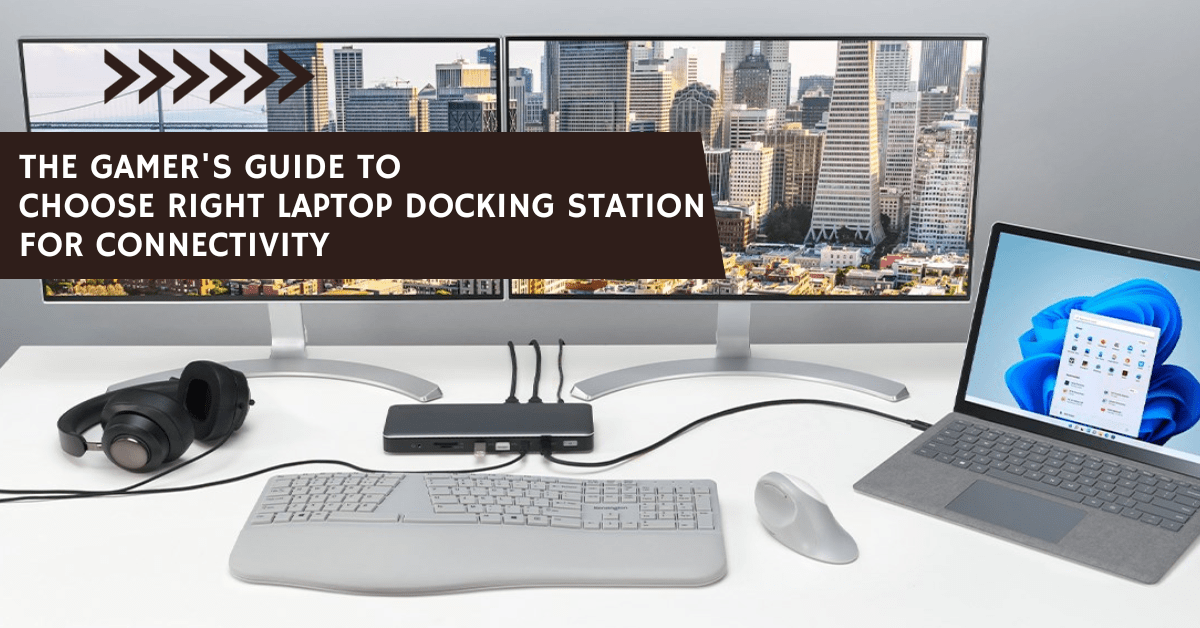
Are you tired of constantly plugging and unplugging cables just to connect your laptop to various devices? Do you find yourself struggling to keep all your peripherals organised and easily accessible? If you’re nodding your head in agreement, you’re not alone. The gaming world and productivity demands seamless connectivity, and a laptop docking station is the ultimate solution to this ever-pressing issue. But here’s the real challenge: with so many options out there, how do you choose the right one that fits your needs like a glove?
Don’t fret; we’ve got your back! In this comprehensive guide, we’re going to dive headfirst into the world of laptop docking stations. We’ll break down the key features you should be looking for and provide you with a list of the top 5 options on the market. Whether you’re looking for lightning-fast data transfer speeds, multiple display support, or the ability to connect all your peripherals easily, we’ve got you covered.
So, are you ready to say goodbye to the cable clutter, the compatibility headaches, and the never-ending quest for the perfect docking station? By the end of this article, you’ll have the knowledge and confidence to make an informed decision that will revolutionise how you connect and work with your laptop.
Let’s get started!
Best gaming laptop docking station for connectivity
1. USB C Docking Station for Gaming Laptop:
Imagine having the power to transform your laptop into a multi-monitor powerhouse with a single USB-C connection. That’s precisely what the Selore&S-Global USB C Docking Station offers, and it’s a game-changer for those seeking seamless connectivity and enhanced productivity.
Key Highlights:
- Triple Displays with 4K Clarity:
The Selore&S-Global docking station is designed to take your multitasking to a whole new level. With Dual HDMI ports and 1 DisplayPort output, it supports triple displays with up to 4K resolution. Whether you’re professional juggling multiple tasks, a creative mind seeking a more immersive experience, or a gamer craving that extra edge, this docking station delivers crystal-clear visuals and an expansive workspace that can accommodate everything. Just keep in mind that if you use the VGA port, it will affect the resolution, capping it at 1080P.
- 8-in-1 Versatility:
This docking station is not just a one-trick pony. It boasts an impressive 8-in-1 functionality. It features USB C to dual HDMI adapters with 4K capabilities, a 4K@60Hz DP, a 1080P VGA port, and a powerful PD Port with up to 100W fast charging. This means you can not only expand your workspace across multiple monitors but also charge your laptop swiftly and efficiently. The inclusion of 2 USB 2.0 ports and a USB C 2.0 port further enhances connectivity options, making it a hub for all your peripheral devices.
- Universal Compatibility for Every Gamer:
The Selore&S-Global docking station doesn’t play favourites when it comes to laptop brands. It seamlessly works with laptops from various manufacturers, including Dell, HP, Lenovo, Surface, and Samsung, as long as they have a full-featured USB Type-C port. This broad compatibility ensures you can use this docking station across different devices, making it a versatile and valuable addition to any workspace.
- Crystal-Clear Audio and Seamless Connectivity:
Moreover, a gaming docking station should provide seamless audio connectivity. Whether you use a high-end gaming headset or prefer immersive speakers, your docking station should offer crystal-clear audio output without any lag or distortion.
- Unlock the Power of External Graphics:
Anyhow, the best USB C Docking Station for gaming laptops doesn’t stop at display and peripheral connectivity. It should also have the ability to support external graphics cards (eGPUs). This means you can elevate your gaming laptop’s performance to new heights by adding a powerful graphics card to the mix. Imagine playing the latest AAA titles at maximum settings without breaking the bank.
Docking Station for all laptop brands
2. USB C Docking Station Dual Monitor
In a world where we demand more from our laptops than ever before, the HODO 8-in-1 USB-C Hub comes as a versatile knight in shining armour. This USB-C docking station brilliantly combines all the necessary functions, expanding your laptop’s USB-C port to offer a whopping 3 USB 2.0 ports, 2 HDMI ports, 1 VGA port, 1 DisplayPort, and 1 USB-C Power Delivery port. No additional drivers or applications are required; it’s all seamlessly integrated. If you’ve ever found yourself with just one USB-C port on your laptop, this hub is your saviour.
Key Highlights:
- Dual Monitors, Ultimate Efficiency:
The HODO laptop dock is more than just a hub; it’s a productivity booster. With this powerhouse, you can split your laptop screen into 2-4 screens, enabling you to work with unprecedented efficiency. The max resolution peaks at a stunning 4K@60Hz when using a single HDMI 1 or DP port, and it supports dual 4K resolution when both HDMI and DP are in action. It’s a multitasker’s dream come true. Please note that while most laptops support multiple screens, MacBook laptops are designed for a single-screen experience. Keep in mind that the final resolution depends on your computer, HDMI cable, and monitor settings.
- Fueling Your Devices with 100W Power Delivery:
Behind the scenes, this docking station houses an upgraded super-smart chip, allowing the USB-C charging port to deliver up to 100W of power to a USB-C-powered device. It’s not just about charging your laptop; it’s about providing extra power for peripherals like hard drives, DVD drives, and other accessories connected to the USB ports. The 100W power delivery is intelligently shared among all your USB-C devices, adjusting as needed. Say goodbye to the dreaded low battery warnings during essential tasks.
- Effortless Data Transfer with USB 2.0 Ports:
In a fast-paced office environment, time is of the essence. The HODO docking station features 3 USB 2.0 ports that facilitate lightning-fast data transfers, whether you’re connecting smartphones, tablets, or hard drives. Say goodbye to lags when using a keyboard or mouse. It’s a plug-and-play paradise – no drivers or software needed.
- Compact, Portable, and Stylish:
This docking station embodies the essence of convenience. Its compact and lightweight design makes it an ideal companion for home, work, travel, or business trips. It adapts effortlessly to different scenarios, ensuring you always have the right connections at your fingertips. The sleek aluminium finish not only adds durability but also a touch of style to your setup. It excels in overheating, ensuring everything runs smoothly.
6 in 1 Multiport USB C Laptop Docking Station
3. SSK 6 in 1 Multiport USB C
In the ever-evolving world of laptops, where Versatility and productivity reign supreme, the SSK 6-in-1 Multiport USB-C Laptop Docking Station emerges as a shining star. This docking station isn’t just about expanding your laptop’s capabilities; it’s about transforming it into a dynamic mobile workstation. It becomes your ultimate connectivity solution with 6 essential ports packed into its sleek and compact design.
Key Highlights:
- Dual Monitors, Endless Possibilities:
One of the standout features of this docking station is its ability to support dual monitors with 4K clarity. Equipped with 2 HDMI 4K ports, it unleashes the power of multitasking and productivity. Whether you’re working on complex projects, analysing data, or simply enjoying a high-resolution movie, the dual monitor setup offers endless possibilities. You can extend your desktop across two screens for Windows users, while Mac users can mirror their displays. The choice is yours, and the results are impressive.
- Lightning-Fast Charging with PD 3.0:
The SSK docking station doesn’t just stop at connectivity; it’s also a powerhouse of charging capabilities. With a dedicated 100W PD port, it provides lightning-speed charging for your laptop, ensuring you stay powered up throughout the day. Even when the hub is at maximum capacity, there’s no need to worry about laptop power drain. Safety is paramount, and this docking station prioritises it by supporting 100W power input and limiting the output to 87W for charging. It’s the ideal choice for MacBook Pro/Air and various USB-C devices, making it a top-notch docking solution.
- Effortless Data Transfers:
Say goodbye to sluggish data transfers. The SSK docking station boasts USB 3.0 ports that deliver up to 5 Gbps speeds. Whether you’re transferring files, backing up data, or connecting external drives, this docking station ensures a seamless experience. Additionally, it offers a dedicated USB 2.0 port, specially designed for wireless mouse and keyboard connectivity, providing interference-free performance.
- Universal Compatibility:
The SSK docking station is engineered to enhance a wide range of devices, making it your ideal companion for laptops, tablets, and smartphones featuring USB-C ports. Its compatibility extends to Thunderbolt 3 devices, including MacBook Pro, MacBook Air, Dell XPS series, Lenovo Yoga series, Microsoft Surface devices, and more. It opens up a world of possibilities and takes your connectivity to new heights.
13-in-1 Windows Universal Laptop Dock
4. Aitek 13-in-1 USB-C Docking Station:
In today’s fast-paced digital world, Versatility and productivity are paramount, and the Aitek 13-in-1 USB-C Docking Station steps up to the plate as your laptop’s ultimate sidekick. Whether you’re a gamer, movie lover, or a professional seeking a powerhouse docking solution, this docking station has you covered.
Key Highlights:
- 8K Visual Brilliance with Triple Displays
One of the standout features of this docking station is its ability to support up to 8K/30Hz output under DP1.4 Alt Mode. This means unparalleled, ultra-high-definition picture quality that’s perfect for gamers and cinephiles alike. It’s a visual treat that’s easy to set up – just connect to a large screen or projector, and you’re good to go. The dock’s triple display capability is a game-changer. You can expand into three monitors (MST) simultaneously with two HDMI ports and one DP port. Imagine having four 4K screens with different content, all running seamlessly. It’s a visual treat for Windows users.
- Versatile Connectivity for Your Devices
Aitek understands that connectivity is the ultimate king. That’s why this docking station is equipped with three USB 3.1 ports and one USB-C 3.1 interface. Whether it’s U flash drives, mobile hard drives, printers, keyboards, or mice, this docking station has got you covered. The port next to the USB-C even supports BC1.2 fast charging, providing up to 1.6 times faster charging for your phone. Plus, with SD and Micro SD card interfaces, it offers even more choices for use.
- Lightning-Fast Networking and Dual Power Supply
You can now stay connected and enjoy smooth gaming and work experiences with the RJ-45 Gigabit Network Port, offering speeds of up to 1000Mbps. Whether you’re working or gaming, your connection will be rock solid. The dual power supply option with a 12V DC input makes sure the dock stays powered up and ready to go. It also features a PD100W input port that provides 95W of power to your computer. Please note that you’ll need another PD power supply (your laptop charger adapter) to power the dock.
- Universal Compatibility for Windows Users
Designed primarily for Windows systems, this docking station is compact, powerful, and versatile. It’s compatible with a wide range of Windows laptops, including those from Dell, HP, Lenovo, Surface, Asus, MSI, Chromebook, Acer, and more. As long as your laptop’s Type-C interface supports full-featured output, you’re good to go. This docking station is a must-have accessory that supercharges your laptop’s capabilities.
8 in 1 MOKiN Docking Station Dual DisplayPort
5. MOKiN Docking Station Dual
When it comes to enhancing productivity and connectivity for your laptop, the MOKiN 8-IN-1 USB-C Docking Station is a true game-changer. With its impressive range of features, this docking station is designed to transform your laptop into a powerful workstation.
Key Highlights:
- Versatile Connectivity Options
The MOKiN Docking Station boasts an impressive array of ports and connectivity options. With 2 DisplayPort outputs, HDMI, VGA, USB C 2.0, and 3 USB A 2.0 ports, you have everything you need to connect a multitude of devices simultaneously. This docking station has you covered, whether it’s connecting a keyboard, mouse, USB flash drive, USB C hard disks, or other peripherals. The fast data transfer speeds of up to 480Mbps ensure that your work is always smooth and efficient.
- Dual DisplayPort with 4K Brilliance
One of the standout features of this docking station is its support for dual DisplayPort outputs, each capable of delivering stunning 4K resolution at 60Hz. This means you can connect two external monitors and enjoy crisp, high-definition visuals. Whether you’re working on complex spreadsheets, editing videos, or simply multitasking, the dual monitor setup significantly enhances your productivity.
- Fast and Powerful Charging
The MOKiN Docking Station takes care of your charging needs with a powerful 100W PD USB C Power Charging Port. This port ensures that your laptop or other devices charge quickly and efficiently, with a maximum power output of 100W. Say goodbye to long charging times and keep your devices ready for action.
- Extensive Compatibility
Compatibility is key, and this docking station is designed to work seamlessly with laptops featuring a full-featured USB Type-C port that supports display, charging, and data transfer protocols. It’s compatible with various laptops, including Dell XPS 13/15/17, HP, Lenovo, and more. Whether you’re in the office, at home, or on the go, this docking station ensures you stay connected and productive across different devices.
Do docking stations work with gaming laptops?
Docking stations can work with gaming laptops, but compatibility and performance can vary. Many modern gaming laptops have USB-C or Thunderbolt 3/4 ports that work well with docking stations. However, gaming performance may be limited compared to dedicated gaming PCs due to graphics demands. Docking stations are excellent for expanding connectivity and using external monitors, but ensure software compatibility and consider any performance limitations.
What is the best dock for an ROG laptop?
The best docking station for an ROG (Republic of Gamers) laptop will depend on your specific model and needs. ROG laptops are known for their high-performance gaming capabilities, so choosing a docking station that complements that power is essential. Here are some factors to consider when looking for the best dock for your ROG laptop:
- Compatibility: Ensure that the docking station is compatible with your ROG laptop’s ports and specifications. Look for docks that support Thunderbolt 3/4 or USB-C connections, as these provide the most Versatility.
- Graphics Support: If you plan to connect external monitors for gaming or productivity, opt for a docking station that can handle high-resolution displays and provide smooth graphics performance. Some docks support dual or even triple displays, which can be beneficial for multitasking and immersive gaming experiences.
- Power Delivery: ROG laptops often require a lot of power, especially during gaming sessions. Choose a dock with robust power delivery (PD) capabilities to keep your laptop charged while connected to the dock.
- Port Variety: Consider the types and number of ports the dock offers. Look for USB-A and USB-C ports, HDMI, DisplayPort, Ethernet, audio jacks, and SD card readers, depending on your connectivity needs.
- Build Quality: Ensure the docking station is well-built and durable. A sturdy dock will provide stability and reliability, which is crucial during intense gaming sessions.
- Brand Compatibility: Some ROG laptops may have proprietary features or technologies. Check if the docking station’s manufacturer explicitly mentions compatibility with ROG laptops to ensure optimal performance.
- Price and Warranty: Finally, consider your budget. High-quality docking stations can vary in price. Also, look for products that come with a warranty to protect your investment.
Finding the Perfect 144Hz Gaming Docking Station
A gaming docking station that supports a 144Hz refresh rate for high-quality gaming experiences requires specific features and capabilities. Such a dock should be able to handle high-resolution displays and fast data transfer to ensure smooth gaming performance. Here are some factors to consider when looking for a gaming docking station with 144Hz support:
- Refresh Rate Support: Ensure that the docking station explicitly mentions support for a 144Hz refresh rate. This capability is crucial for achieving smooth and high-quality gaming visuals.
- Resolution Support: Check the maximum resolution supported by the docking station. For gaming at 144Hz, it’s essential to have a dock that can handle high resolutions, such as 1080p (Full HD) or 1440p (Quad HD). Some gamers may even prefer 4K resolution.
- Graphics Connectivity: Look for docking stations with HDMI or DisplayPort outputs that support 144Hz at your desired resolution. DisplayPort is often preferred for gaming due to its robust bandwidth.
- Compatibility: Ensure the dock is compatible with your gaming laptop or desktop. Check for Thunderbolt 3/4 or USB-C connections, depending on your system’s capabilities.
- Port Variety: Consider the types and number of ports available on the dock. USB-A and USB-C ports, audio jacks, Ethernet, and additional display outputs can be valuable for gaming setups.
- Build Quality: Gaming docking stations should be well-built and durable. Look for docks with sturdy construction to ensure they can handle gaming demands.
- Price: The price of gaming docking stations can vary widely.
Final Verdict:
In conclusion, our selection of laptop docking stations offers a diverse range of solutions to address the common challenges faced by modern users. These docking stations go beyond mere connectivity, providing practical and efficient answers to enhance productivity and streamline workspaces.
Whether you opt for the USB C Docking Station Dual Monitor for its compact yet powerful design, the Aitek USB C Docking Station with its extensive 13-in-1 functionality, the SSK 6 in 1 Multiport USB C Laptop Docking Station for dual 4K support and portability, or the MOKiN Docking Station Dual DisplayPort for its cost-effective yet feature-rich offering, you’re bound to find a docking station that caters to your unique needs.
While each of these docking stations has its unique strengths, the best choice ultimately depends on your specific needs. Whether you seek power, Versatility, budget-friendliness, or portability, there’s a docking station tailored to suit your requirements. By investing in one of these docking stations, you’ll not only simplify your workspace but also unlock a world of possibilities for productivity and entertainment.
So, select the one that aligns best with your requirements, and experience a seamless and efficient computing environment that easily addresses your specific needs.
Happy Computing!

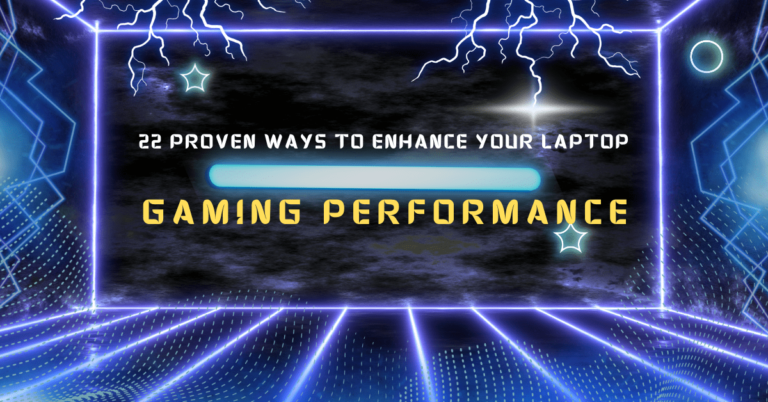

![9 Best Laptops For Unreal Engine 5 Work in 2023 [Game Development]](https://isitcool.co.uk/wp-content/uploads/2023/10/Laptops-For-Unreal-Engine-5-Work-768x402.png)


