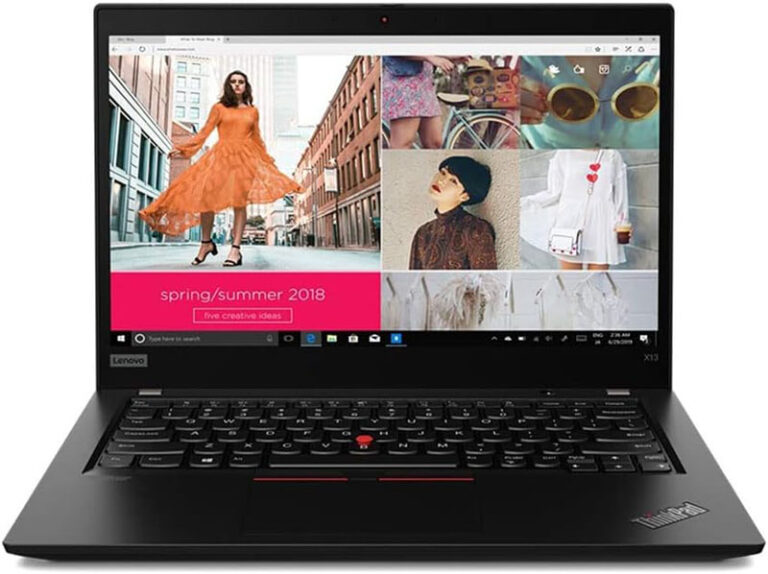Lenovo ThinkPad X1 Carbon: The best business laptop in the UK

Are you looking for the best business laptop in the UK? If yes, we have just the right device for you! The Lenovo ThinkPad X1 Carbon Gen 10 – an exceptional device offering optimal levels of both power and productivity!
The Lenovo ThinkPad X1 Carbon Gen 10 pushes the boundaries of what a business laptop can achieve. It combines cutting-edge technology, premium design, and powerful performance to meet the demanding needs of professionals like you.
Whether you’re a business executive, a creative professional, or an entrepreneur, this laptop is designed to elevate your productivity and enhance your workflow. Let’s check out its features, and specifications in this in-depth review.
Designed to impress!
Design is one of the key deciding factors when purchasing a business laptop. This is because you need to invest money in a device which offers both appearance and functionality. From business meetings to project presentations, your business laptop will be there through all!
The Lenovo ThinkPad X1 Carbon features a matte black finish, giving an extremely professional outlook. This sleek design is not only chic but also easy to sustain. For instance, the fingerprint-proof exterior keeps your device clean and smudge-free, even with heavy usage.

Built to last!
The X1 Carbon features a carbon-fiber lid and a magnesium alloy base, combining lightweight design with exceptional durability. Weighing just 2.48 pounds, this laptop is incredibly lightweight, making it a breeze to carry wherever you go.
Whether you’re commuting to work, traveling for business, or simply moving around your workspace, the X1 Carbon’s portability ensures that you can take it with you without any hassle.
Unrestricted Portability
We cannot overstate the importance of portability for business users. In simpler terms, connecting easily to internal and external devices is important for a seamless work experience.
Despite its undeniable importance, most of the work laptops lack portability. You may have seen some high-end laptops with hefty price tags, featuring merely two or three ports for connection. But that’s not the case with the X1 Carbon.
The device boasts 8 different ports. On the left side of the laptop, you’ll find a power port, a USB-C Thunderbolt 4 port, a USB-A 3.2 Gen 1 port, and an HDMI 2.0b port. These ports allow you to connect to power sources, external displays, and various USB devices.
On the right side, you’ll find a headphone/mic combo port, an optional Nano SIM slot for cellular connectivity, a USB-A 3.2 Gen 1 port, and a Kensington physical lock slot for added security. These ports enable you to connect headphones or microphones for audio needs, utilize cellular connectivity for on-the-go productivity, and connect additional USB devices or peripherals.
4K display for a change
The laptop offers a 4K display with OLED technology, a first for the ThinkPad X1 Carbon series. With an aspect ratio of 16:10, this laptop is perfect for professionals who need to see every detail with maximum precision. Whether you are a designer, illustrator, developer, or photo/video editor, the ThinkPad X1 Carbon’s display has everything you need for your work.
The colour accuracy, black point adjustment, exposure, brightness, and contrast ratios are exceptional, making the display perfect for colour-critical work. Moreover, with the display protected by Corning Glass, you can rest easy knowing that your laptop is durable and long-lasting.
Of course, you need to pay a price for this display enhancement. Nevertheless, does it matter? We do not think so!
Firstly, the laptop is compact size. Better resolution matters if you watch your favourite movie on a TV or a big LED. However, if you use a laptop with a screen size of merely 14 inches, having a 4K display will make little difference.
Unless you are using some graphic-intensive applications, you can also make do with the previous generation of the ThinkPad X1 Carbon. That way, you still get a top-performing corporate laptop at a lesser cost than this one.
180-degree hinge and multi-touch support
The ThinkPad X1 Carbon is a corporate laptop with a multi-touch support display and a 180-degree hinge, making it ideal for business professionals.
The multi-touch support display allows you to interact with the laptop using touch gestures, similar to how you would use a smartphone or tablet. This feature enhances productivity and flexibility by providing intuitive navigation and control options.
Whether you’re scrolling through documents, zooming in on images, or navigating web pages, the multi-touch support display offers a seamless and efficient way to interact with your laptop.
Furthermore, the 180-degree hinge allows you to adjust the screen to your preferred angle, making it convenient for collaboration and discussions with colleagues. By lying the laptop flat, you can share the screen easily without any unnecessary restrictions.
This feature is particularly useful during presentations, group discussions, or when working on projects with team members. It promotes a collaborative environment and enables smooth communication among colleagues.
Power and Performance
The laptop comes with 12th-generation Intel core processors, perfect to handle heavy multitasking, complex computations, content creation, 3D networking, high-end programming, or intensive workloads.
Thanks to the four performance cores and eight efficient cores, you can enjoy a seamless working experience with the best Lenovo laptop out there.
But that doesn’t mean that you have to compromise on the battery life. Surprisingly, the battery life of the X1 Carbon is exceptional. You don’t need to carry your charger with you. Once recharged, it can easily last throughout the day even with heavy usage.
Webcam and microphone
One thing we do love about the X1 Carbon’s webcam is the physical privacy shutter. Unsurprisingly, not all laptops have this feature yet, but we are glad to see Lenovo leading the charge. For a business laptop, a physical cover for your webcam is non-negotiable.
But there is also some room for improvement. A 720p front camera is not bad, but its not top-notch either. As compared to other features of this business laptop, the quality of the webcam may seem a little mediocre.
As for the microphone, it is clear enough for meetings and interviews, but let us face it, laptop microphones are never going to be better than a professional setup. Nevertheless, the X1 Carbon’s microphones get the job done for day-to-day use.
The downsides
Touchpad could be a little bigger
The touchpad on the X1 Carbon laptop may seem small to some users, particularly those working on artistic projects. While it matches the laptop’s overall dimensions, improvements could be made to enhance the user experience.
Some users may feel restricted when using the touchpad, experiencing hand strain or muscle tension due to limited navigation space. As the ThinkPad X1 is primarily a business laptop, it would benefit from an adjustment to a larger touchpad size.
Not for creatives
The ThinkPad X1 (Gen 10) laptop excels in processing power, battery life, and display quality, making it a top performer in several aspects. But we’d hesitate to recommend it to creative professionals because of the integrated graphics card.
In the past, integrated GPUs were sufficient for many everyday computing needs. However, technology has advanced significantly, and dedicated graphics cards have become increasingly prevalent in meeting the demanding requirements of creatives and artists. While the ThinkPad X1 (Gen 10) utilizes integrated graphics, such as Intel Iris Xe Graphics, it may not provide the level of performance needed for complex graphic design, video editing, or 3D rendering tasks.
Overheating
We used the laptop to run Illustrator during our testing to check out its speed, efficiency, and colour precision. The software ran seamlessly, with negligible latency in editing, saving, or retrieving files.
However, we did notice that after approximately four hours of use (with the charger plugged in), the laptop started to overheat. While the heat was not severe, we recommend avoiding intensive applications while charging the laptop.
Our Take
If you are searching for the best business or corporate laptop, the Lenovo ThinkPad X1 Carbon should be on your radar. In this Lenovo laptop review, we have covered all aspects of the device, including its sleek and professional design, impressive connectivity options, and stunning 4K display.
However, no laptop is perfect, and we have also highlighted some of the drawbacks of the X1 Carbon in our Lenovo ThinkPad X1 Carbon Review. Despite its shortcomings, this laptop is an excellent choice for professionals who demand style and substance from their tech devices.