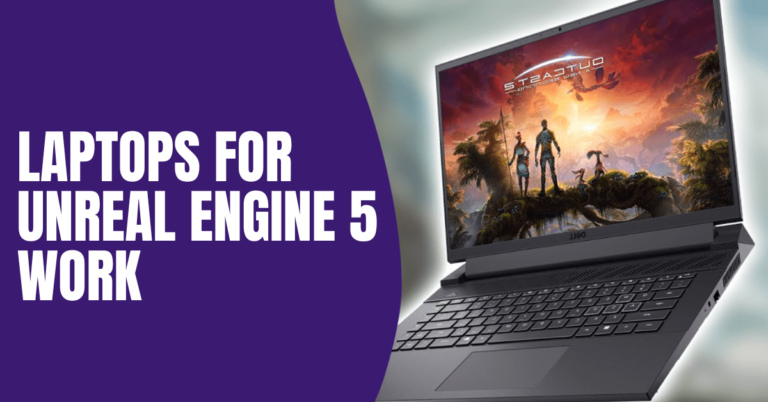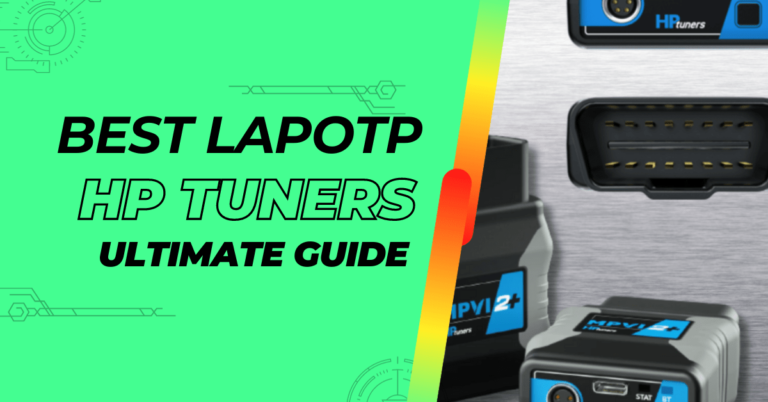ASUS Chromebook 14 CX1400CKA Full HD Laptop Review

ASUS has been the go-to choice of people who like affordable yet powerful laptops. Chromebook 14 CX1 is one such laptop with a full HD screen. It’s a perfect choice for everyday users and has a 14-inch display with reasonable brightness and a tactile keyboard. It’s a blessing for people on a budget who want something easy to use.
So, if you’ve been looking for this, we are sharing an in-depth review. This review will help you make the right choice.
ASUS Chromebook 14 CX1400CKA – The Comprehensive Overview
Price: £178 | Buy Now From Amazon

This laptop is for everyone who wants a sturdy build because its chassis is strong. This means that the laptop will be with you for years to come. That’s because the laptop meets the MIL-STD US military tests – these tests support the durability promises. In addition, Asus says that they conduct different checks, such as a shock test, drop test, and panel pressure test, to ensure maximum durability. So, let’s check out the specifications and features in detail!
Specifications
- Display: 14 inch
- RAM: 4GB
- eMMC: 64GB
- Screen resolution: 1920 x 1080p
- Battery life: Over 50 hours
- Processor speed: 1.1 GHz
- Weight: 1.47kg
Design
The laptop has a silver case, which looks elegant, and the chassis is ultraportable. In addition, the surface has a smooth finish, but the overall feel could be better (it doesn’t feel “expensive”). It weighs around 1.47kg, which is easy to carry around for everyday work. It has a 60% layout with a keyboard, so there is much space around it.
Usually, this space is utilized by adding the number pad, but Asus lets it be. As far as the keyboard’s performance is concerned, it’s pretty tactile and responsive. The trackpad is also smaller, but the good thing is that it’s accurate, and its buttons are pretty responsive. The buttons work well with repetitive inputs.
Display
The laptop has a 14-inch display screen, which is sufficient to watch movies and do some editing work. The display has an FHD anti-glare display, which makes it usable in bright and sunny conditions without worrying about glare. Also, the display doesn’t have thick bezels, which maximizes the screen area.
The laptop has a lay-flat hinge with an angle of 180 degrees so that you can open the screen entirely and lay it down on your desk. A thick bezel on the top and bottom bothers many people, but it doesn’t get in the way of working. The top of the laptop has a 720p webcam, which is enough for your Zoom meetings. However, the webcam’s quality can be grainy at times.
According to Asus, this laptop has a brightness level of 220 nits, which can sometimes be dim. This laptop won’t be a good option if you work outdoors (under the sun, to be precise). However, the bezels are sized reasonably, promising a reliable screen-to-body ratio. Also, this ratio promises good viewing angles. This display also doesn’t allow side-by-side features, which leads to less space for different windows/tabs.
Hardware
The laptop has two USB-C and USB-A ports available for connecting the accessories. In addition, you get a headphone jack to listen to music and edit videos. A microSD card slot also allows users to connect their SD cards to the laptop to access the files. They could have added more ports, especially with the massive size of the laptop.
Performance
The laptop has a dual-core CPU, which leads to fast performance. In addition, they have added only 4GB of eMMC storage, which seems too low (don’t worry, it is extendable). It has a 1.1GHz clock speed, which can sometimes feel slow, especially if you like working with multiple open tabs. Simply put, its performance is suitable for web browsing and Microsoft Office apps, so it’s only suitable for university or college students.
As far as the battery is concerned, it has a lithium battery, which can last over 50 hours (that’s what Asus says). However, it will last around ten hours, which is good enough. Since this laptop has an older processor, it will get Google updates till 2024 only.
Pros
- Affordable
- Portable design
- Good viewing angles
- Reasonable battery life
- Suitable for basic tasks
- Anti-glare screen
- Responsive and tactile trackpad
Cons
- Not suitable for heavy-duty work, such as editing
- Limited ports
The Bottom Line
Overall, this Chromebook by Asus is fine if you need something for regular web browsing, streaming, or writing. However, you need to choose something more powerful if you do editing (video or photos). It gives you the features you pay for (it’s pretty affordable), so one cannot complain!