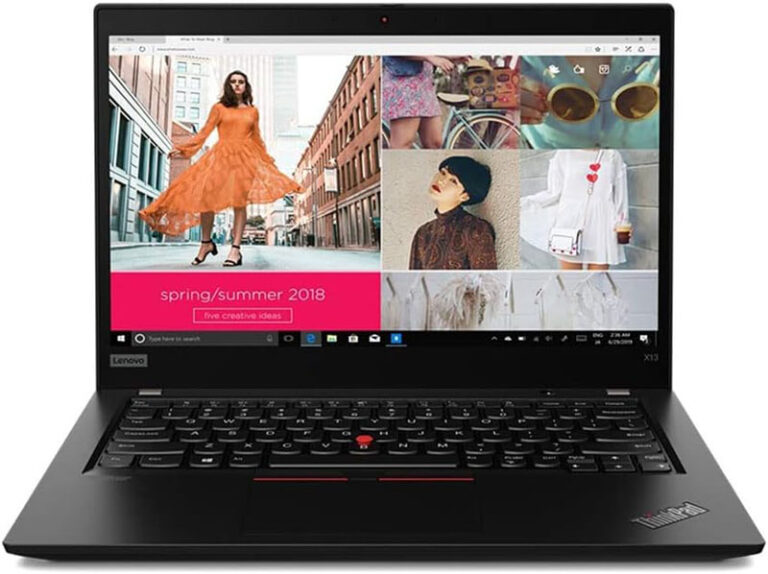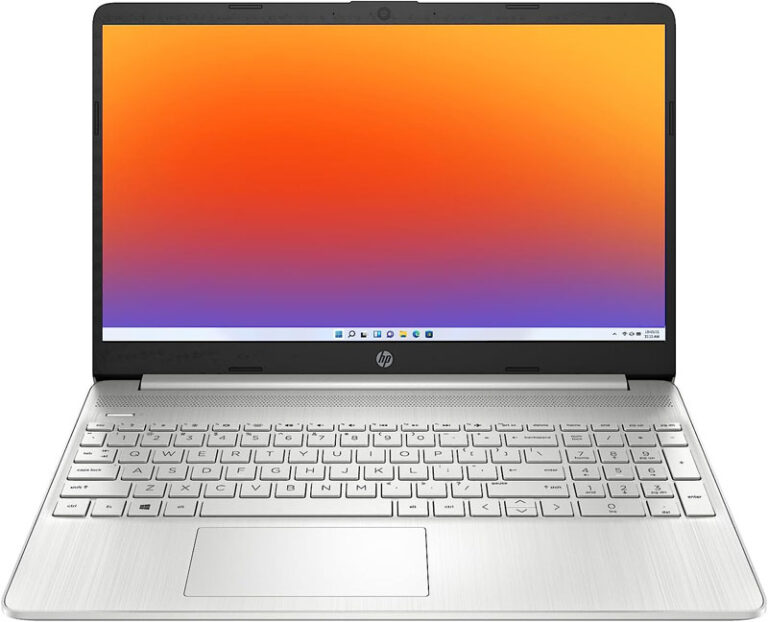Affordable Laptops for Students

Hey there, if you’re a student, you know how important it is to have a reliable laptop for doing homework, researching, and keeping organised. But let’s face it, finding an affordable one can be a real challenge.
Luckily, there are plenty of budget-friendly options out there that still offer great features without breaking the bank. These laptops are specifically designed to meet the needs of students without compromising quality, from being lightweight and portable to having a long battery life.
To make your life easier, we’ve rounded up a list of the best affordable laptops to help you excel in your studies without breaking the bank, whether in high school or college. So sit back, relax, and get ready to find the perfect laptop for your needs and budget.
Acer Aspire 5 (A515-57-53FA)
Price: £662 | Buy Now From Amazon
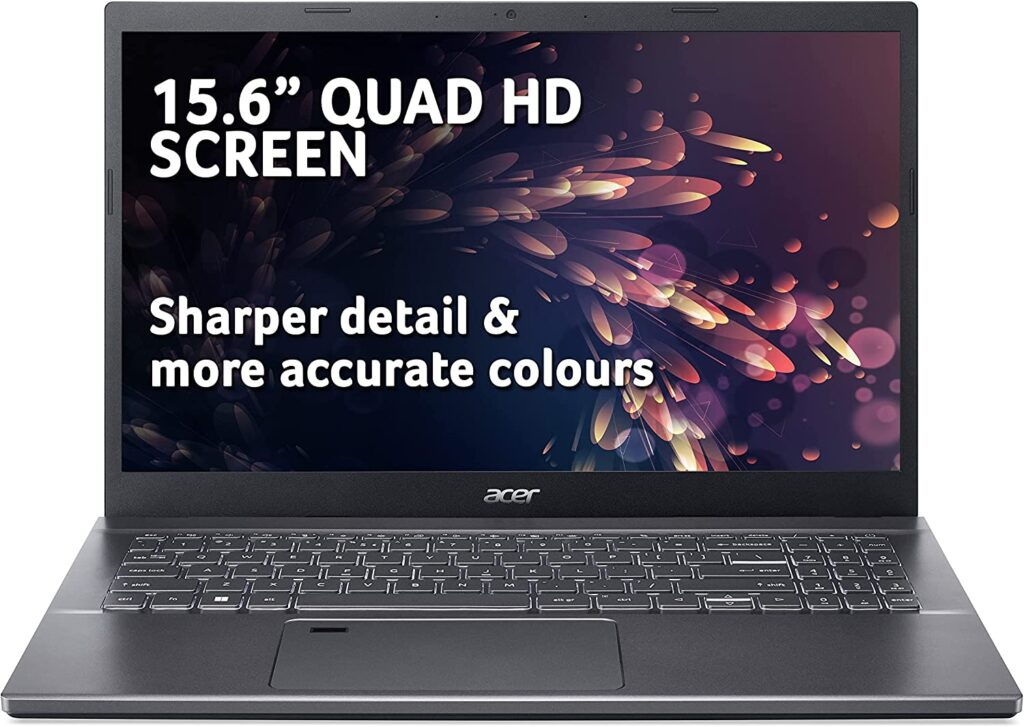
Looking for a budget-friendly laptop that offers good performance and battery life? You should check out the Aspire 5 (A515-57-53FA) from Acer. Here’s what we found when we tested it out:
What is the Aspire 5?
The Aspire 5 (A515-57-53FA) is a high-quality laptop from Acer that aims to offer great value for money. It comes with an Intel CPU, adequate RAM and storage, and good battery life, all at an affordable price point.
Design and build quality
The Aspire 5 is not the lightest laptop out there, but it’s still portable enough to carry around in a laptop bag or backpack.
It measures 0.7 by 14.3 by 9.4 inches and weighs 3.9 pounds, a bit heavier than some of its competitors. The design is a mix of metal and plastic, with a consistent finish that makes it hard to distinguish between the two materials.
The keyboard is big enough for comfortable typing, although the numeric keypad has half-width keys.
Performance and graphics
The Aspire 5 has an 11th or 12th-generation Intel CPU, depending on your chosen model. We tested the A515-57-53FA model, which has a Core i5-1235U processor with 2 efficiency cores, 8 efficiency cores, and 12 threads.
It also has 8GB of memory and a 256GB solid-state drive. We found that it performed well in daily work, home, or education applications, outperforming competitors like Inspiron and IdeaPad Flex 5i 14.
Pros
- The price is under the $500 budget
- Performance and battery life are solid
- Ability to upgrade RAM and SSD in the future
Cons
- The touchpad is not good
- Plastic Chassis
- Bloatware
Our Take
Overall, the Acer Aspire 5 is a solid choice for students or anyone looking for a budget-friendly laptop with good performance and battery life. While it’s not the lightest or most powerful laptop out there, it’s a reliable option for everyday use. So, if you’re on a tight budget but still aspire to get a laptop with decent features and performance, the Aspire 5 is worth considering.
Lenovo IdeaPad 3 (81X700FGUS)
Price: £454 | Buy Now From Amazon

With so many options on the market, it can take time to strike a balance between price and performance. That’s why the Lenovo IdeaPad 3 (81X700FGUS) is a refreshing find. Packed with a full HD display, a sturdy chassis, and a comfortable keyboard, this 14-inch laptop delivers on all fronts. In fact, it’s so good that it’s earned our Editors’ Choice designation for low-cost Windows laptops.
FHD Display
Let’s start with the screen. The IdeaPad 3 boasts a 14-inch full HD display concealed behind thin bezels, giving you plenty of screen space. The bezels are sleek, though smaller than on other laptops.
Plus, it comes with an Eye Care mode that adjusts the display’s colour temperature to reduce blue light, which can lead to eye strain after prolonged use. You’ll also find a 720p camera with a privacy shutter at the top of the display.
Power and performance
This laptop comes with an Intel Core i3 processor. Even though this processor is not designed for handling heavy workloads or intensive software, it is still good enough to meet and exceed a student’s needs. This laptop can handle everything from attending classes online to light multitasking and casual gaming!
We tested the IdeaPad 3 (81X700FGUS) with the HandBrake 1.4 software, known for its ability to transcode videos. While we didn’t expect much from a budget laptop in this regard, we were pleasantly surprised. The IdeaPad 3 efficiently handled the task, maintaining accurate colours and a realistic display.
Pros
- The IdeaPad 3 ran programmes and webpages effectively, maintaining perceptually realistic colour.
- Deep Keyboard
- This makes extended periods of pleasant work possible.
Cons
- There are few ports available.
- Low-quality screen
- The actual colour temperature and perceptually appropriate colours for touchscreen devices are not offered.
Our Take
Overall, the Lenovo IdeaPad 3 is a solid budget laptop that delivers on performance and features. This one is worth considering if you’re looking for a laptop that won’t break the bank.
HP Pavilion Chromebook 14 (2021)
Price: £170 | Buy Now From Amazon

Compact and portable
The HP Chromebook 14 is a lightweight laptop that’s easy to carry. If you’re a student who is always on the go, this laptop might be a good choice. Its compact size makes it easy to fit in a backpack, and you won’t have to worry about lugging around a heavy machine.
Long battery life
One of the best things about the HP Chromebook 14 is its exceptional battery life. You can use it for an entire day without plugging it in. This feature is handy for students who spend much time on campus and need a laptop to keep up with their busy schedules.
Typing and navigation
The keyboard on the HP Chromebook 14 feels good to type on, and the touchpad is responsive and accurate. You won’t have trouble navigating the laptop or typing up your essays.
Display Options
The HP Chromebook 14 is available with multiple display options. You can choose between a TN 720p panel (with or without support for touch input) and a 1080p IPS panel. The 1080p display looks sharp and provides excellent colour accuracy. Still, it suffers from glare in well-lit environments because it doesn’t get very bright.
Performance
The HP Chromebook 14 is powered by an Intel Celeron or Pentium Silver CPU, which is fine for light workloads like web browsing and video playback. However, if you need a laptop for demanding tasks like 3D design, this laptop might need to be more potent for you.
Pros
- Compact size
- Decent battery life
- Multiple display options
- Comfortable Keyboard
Cons
- Poor-quality webcam
- A limited selection of ports
Our Take
The HP Chromebook 14 is a budget-friendly laptop for students and casual users who don’t need a lot of computing power. Its compact size, long battery life, and decent typing and navigation make it a good choice for on-the-go use. However, consider other options if you need a laptop for demanding tasks or a better display and webcam.
ASUS VivoBook 15 (8 GB RAM, 128 GB SSD)
Price: £299 | Buy Now From Amazon
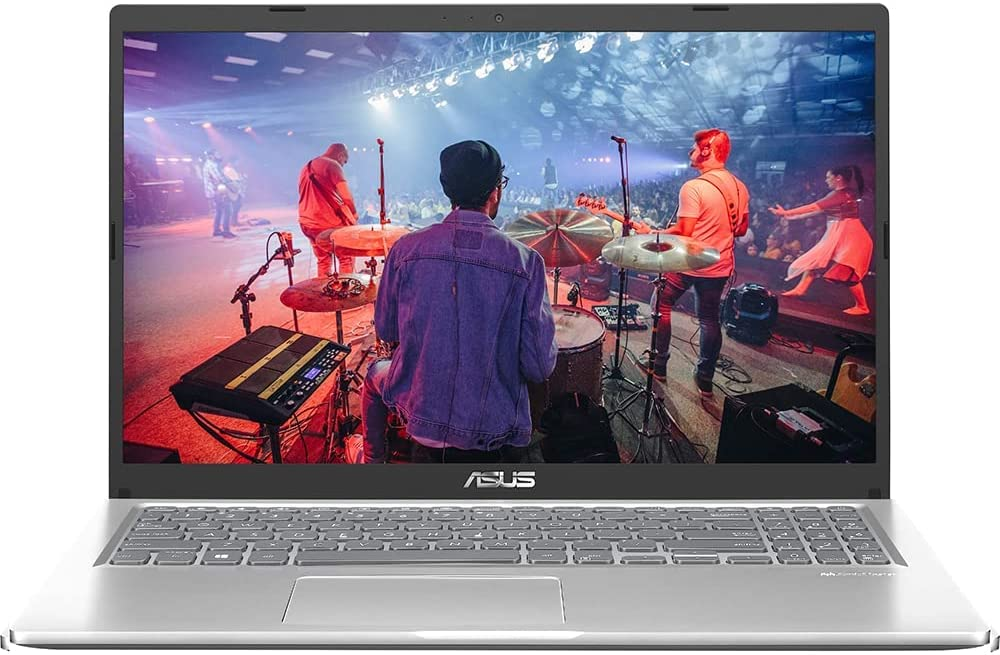
The next option is the ASUS VivoBook 15, a basic but cost-effective alternative to other budget laptops. We tested the model F512JA-AS34 and found a significantly longer battery life than most similarly priced rivals and a better-than-average array of ports.
Battery Life and Ports
Regarding budget laptops, battery life and ports are two key features many buyers want. The ASUS VivoBook 15 delivers in both areas, with a battery life that lasts longer than most similarly priced laptops and an array of better ports than average.
The laptop has a 42-watt battery that lasted 9 hours and 42 minutes in our tests, significantly improving over other budget laptops. In terms of ports, the VivoBook 15 has an HDMI port, a USB-C port, two USB 2.0 ports, and a USB 3.2 Gen 1 Type-A port.
Display and storage
One of the compromises of the ASUS VivoBook 15 is its display. The laptop has a 15.6-inch display with a 1920 x 1080 pixels resolution, but the sharpness and brightness balance is better than we would like. This means that images and text should be sharper, and the display can be challenging to read in bright environments.
Performance
Regarding a student’s laptop, processing power is a crucial factor to consider. Students often have to juggle multiple tasks simultaneously, such as research, writing papers, attending virtual lectures, and video calls with their classmates. That’s where the ASUS VivoBook 15 comes in handy.
Powered by an Intel Core i3-1005G1 processor, this laptop can easily handle all of these activities, making it an excellent choice for students on a budget. This processor has a base clock speed of 1.2 GHz, which can be boosted to 3.4 GHz, ensuring a smooth and seamless experience when performing everyday tasks.
Whether you’re working on a PowerPoint presentation or a video editing project, the VivoBook 15 will stay on track.
Pros
- Good processing power
- Solid port selection
- Decent battery life
- Pocket-friendly
Cons
- Not a dedicated GPU
- The display is not as sharp as expected
Our Take
The ASUS VivoBook 15 is a solid choice for students needing a reliable laptop to handle their daily schoolwork. Its Intel Core i3-1005G1 processor offers sufficient processing power for most academic tasks, from browsing the internet to writing essays and even some light image editing.
However, it may need help with more demanding applications or programmes, such as video editing or advanced coding software. The laptop’s long battery life is also a plus, making it an excellent option for students who need to work on the go or attend classes all day.
Bottom Line
In conclusion, the budget laptop market will be more competitive than ever in 2023, offering consumers an impressive range of affordable options. For students who need a reliable machine for studying, web browsing, and light productivity, the ASUS VivoBook 15 and HP Chromebook 14 are excellent choices.
The VivoBook 15 boasts a powerful Intel Core i3-1005G1 processor. At the same time, the HP Chromebook 14 is a lightweight and compact laptop with exceptional battery life.
The Lenovo Ideapad 3 is perfect for those on a tight budget, offering a basic laptop with a long-lasting battery and decent performance for everyday tasks. Finally, the Acer Aspire 5 is a versatile all-rounder with a powerful Intel Celeron processor, making it suitable for work and play.
Ultimately, choosing the right budget laptop comes down to personal preference and individual needs, so weighing up the pros and cons of each before making a decision is essential.