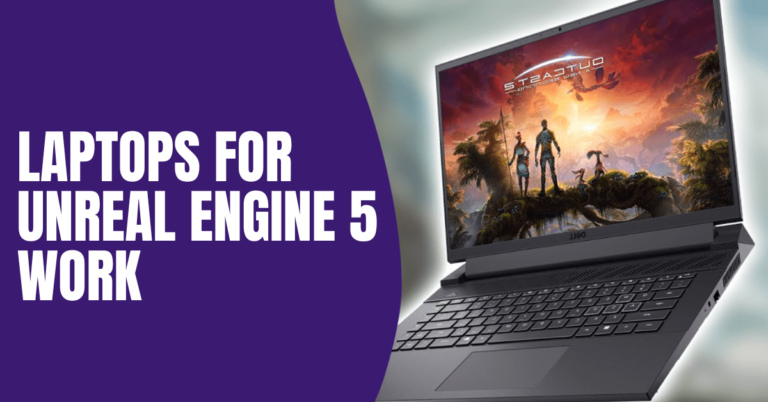5 Best Laptops for Artificial Intelligence Development in 2023
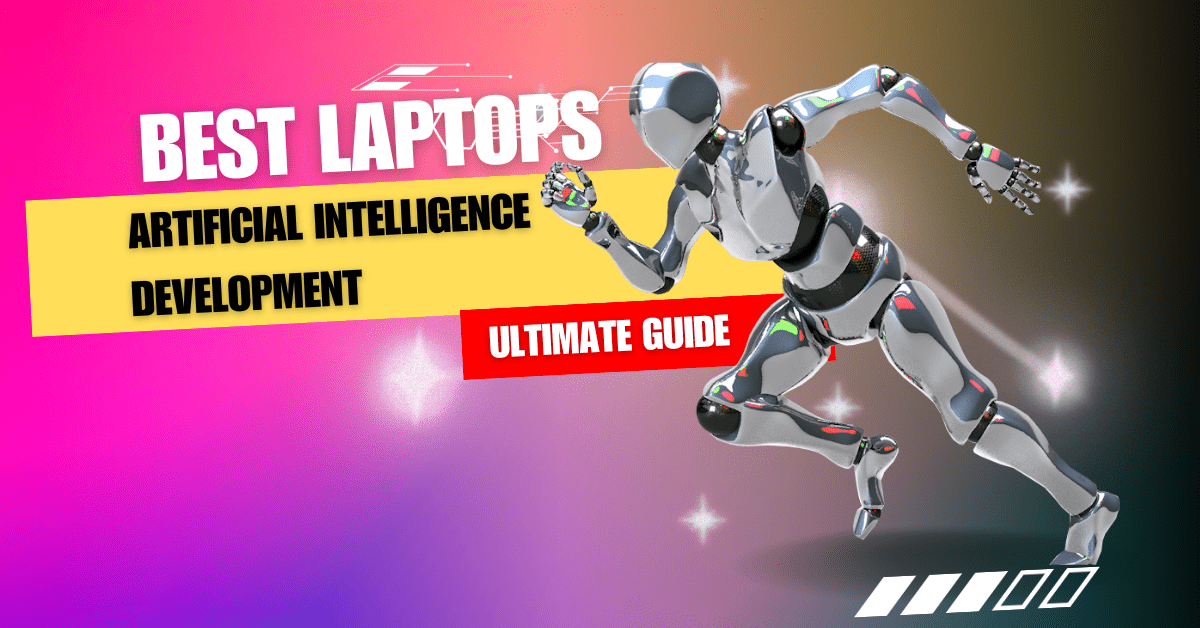
In the rapidly evolving landscape of artificial intelligence (AI), having the right tools is crucial for developers and researchers. One such indispensable tool is a powerful laptop that can handle the complex computational demands of AI tasks.
Whether you’re training deep neural networks or working on machine learning algorithms, a laptop with the right specifications can significantly enhance your productivity and efficiency. In this comprehensive guide, we will explore the top laptops for AI development, delve into their features, and help you make an informed decision.
The Essential Configuration for AI Laptops
1. Understand the Significance
Before we dive into the technical aspects, let’s grasp why laptop configuration matters in the realm of AI. AI encompasses tasks that demand intensive computational power, such as training complex neural networks and processing vast datasets. A well-configured laptop can significantly enhance productivity and accelerate AI projects.
2. Minimum System Requirements
To embark on your AI journey, ensure your laptop meets these baseline requirements:
- CPU (Central Processing Unit) The CPU acts as the brain of your laptop. Opt for a multi-core processor with a clock speed of at least 2.5 GHz. Consider Intel Core i7 or AMD Ryzen 7 processors for optimal performance.
- RAM (Random Access Memory)
AI tasks rely heavily on memory. Aim for a minimum of 16GB RAMS to smoothly handle data processing and model training. For advanced tasks, 32GB or more is recommended.
- Storage Options
Fast data access is crucial. Choose a Solid State Drive (SSD) over a Hard Disk Drive (HDD) for quicker loading times. An NVMe SSD is ideal for high-speed data retrieval.
- Graphics Processing Unit (GPU)
For AI tasks, a powerful GPU is essential. NVIDIA GeForce or Quadro series GPUs are popular choices, enabling faster model training and inference.
3. Optimal Configuration for AI Tasks
For more demanding AI projects, consider these advanced configurations:
- High-Performance CPU
Opt for a top-tier CPU like Intel Core i9 or AMD Ryzen Threadripper for lightning-fast computations and reduced training times.
- Ample RAM
Upgrade to 32GB or 64GB RAM to accommodate larger datasets and more complex models, preventing memory bottlenecks.
- Specialized GPUs
Invest in GPUs designed for AI, such as NVIDIA’s RTX series or AMD Radeon Instinct GPUs. These GPUs offer dedicated AI cores for enhanced performance.
4. Software and Operating System
Ensure your laptop supports AI frameworks like TensorFlow, PyTorch, and scikit-learn. Choosing Linux as your operating system provides greater flexibility and compatibility with AI tools.
5. Cooling and Thermal Management
Intensive AI tasks generate heat. Look for laptops with efficient cooling systems and consider models that offer AI-specific cooling enhancements.
6. Battery Life and Portability
Balancing performance with portability is key. Choose laptops with a balance between battery life and power to cater to both office and on-the-go AI work.
7. Cost Considerations
AI-ready laptops come at various price points. Assess your needs and budget to strike the right balance between performance and affordability.
Exploring the Best Laptops for AI Development: Unleashing Power and Potential
Apple 2023 MacBook Pro Laptop M2 Pro chip
The Apple MacBook Pro line-up has always been synonymous with cutting-edge performance, and the 2023 iteration is no exception. With a 12-core CPU and a remarkable 19-core GPU, this laptop boasts unparalleled processing power, making it a standout choice for AI development. The 16.2-inch Liquid Retina XDR Display ensures stunning visuals, an essential feature when working with intricate AI models. Accompanied by 16GB of Unified Memory and a spacious 512GB SSD, this MacBook Pro ensures that you have the speed and storage necessary to tackle complex AI projects.
One noteworthy aspect is the seamless integration with iPhone and iPad devices, allowing for streamlined workflows across your Apple ecosystem. The MacBook Pro’s sleek Silver design is both functional and elegant, fitting for professionals who value aesthetics as much as performance. However, this level of performance comes at a higher price point, which might be a consideration for those on a budget.
Pros:
- Exceptional Processing Power
- Stunning Display Quality
- Seamless Ecosystem Integration
Cons:
- Premium Price Tag
- Potential Overkill for Light Usage
Apple 2021 MacBook Pro (16.2-inch, M1 Pro chip)
Apple’s 2021 MacBook Pro, powered by the M1 Pro chip, delivers a formidable 10-core CPU and a robust 16-core GPU. While not as powerful as its 2023 counterpart, it still offers substantial processing capabilities for AI tasks. The 16GB of RAM and 512GB SSD further contributes to smooth multitasking and quick data access, enhancing your AI development experience.
One of the standout features of this model is its energy efficiency, thanks to the integration of Apple’s custom silicon. This results in improved battery life, which is crucial for long AI training sessions. Additionally, the Space Gray design exudes professionalism and modernity. However, potential buyers should be aware that the M1 Pro chip might not match the performance of other models for the most demanding AI workloads.
Pros:
- Impressive Power Efficiency
- High-Performance Unified Memory
- Sleek and Modern Design
Cons:
- Limited to Apple Ecosystem
- Restricted GPU for Intensive Tasks
Lenovo Legion 5 Gen 7 Gaming Laptop
While not traditionally associated with AI development, the Lenovo Legion 5 Gen 7 surprises with its impressive specs. Featuring an AMD 8-Core Ryzen 7 6800H processor that rivals Intel’s top offerings, this laptop is designed to handle heavy computational workloads. The inclusion of a GeForce RTX 3060 6GB GPU with a substantial 140W power draws underscores its potential for AI tasks.
With a substantial 64GB of DDR5 RAM and a massive 2TB PCIe SSD, this laptop ensures that you won’t face any bottlenecks in terms of memory or storage. The QHD 165Hz display enhances your visual experience, a valuable feature for working with AI-generated content. Its RGB Backlit keyboard adds a touch of personalization, and features like WiFi 6E and 3D Nahimic audio contribute to an overall premium experience.
Pros:
- Powerful Performance:
- good color accuracy and fast response times
- Efficient Cooling
Cons:
- Bulky and heavy due to powerful hardware
- Shorter battery life
ASUS Vivobook Go 14 (2023): A Blend of Affordability and Efficiency
The ASUS Vivobook Go 14 (2023) is a compelling choice for those entering the world of AI development. Sporting an AMD Ryzen 3 7320U processor and a 14-inch Full HD display, it strikes a balance between performance and cost-effectiveness. With 8GB of RAM and a 512GB SSD, it handles multitasking with ease, while Windows 11 and Office 2021 come pre-installed for instant productivity.
The integration of Alexa Built-in adds a touch of futuristic convenience. Weighing just 1.38 kg, its lightweight design makes it an ideal on-the-go companion. However, while suitable for light AI work, it might not excel in more intensive computational tasks due to its limited processing power and integrated graphics.
Pros:
- Cost-effective option for entry-level AI development
- Portable and thin design for on-the-go work
- The inclusion of Windows 11 and Office 2021 adds value
- Integration with Alexa enhances user experience
Cons:
- Limited processing power for advanced AI tasks
- GPU capabilities may be inadequate for complex computations
Dell 2022 Newest Inspiron 15 3511 Laptop Review: Where Touchscreen Brilliance Meets Power
The Dell 2022 Newest Inspiron 15 3511 Laptop is a testament to Dell’s commitment to blending innovation and performance. Driven by the Intel Core i5-1035G1 processor, it ushers in processing power that harmonizes seamlessly with its 15.6-inch Full HD touchscreen display. This interactive canvas adds a layer of versatility, whether you’re sketching out AI models or diving into code. With an impressive 16GB of RAM and a capacious 512GB PCIe NVMe SSD, this laptop ensures that multitasking remains smooth and data access is swift. The pre-installed Windows 11 Home operating system immerses you in modern efficiency, while the inclusion of a webcam, HDMI port, and SD Card Reader adds layers of connectivity, ideal for video conferencing, presenting, and data transfer.
Beyond its technical prowess, the Dell Inspiron 15 3511 Laptop stands as an embodiment of practicality and modernity. The touchscreen display elevates your interaction with AI applications, making it an excellent tool for creative brainstorming. While its Intel Core i5 processor provides substantial power, it’s worth noting that for more intricate AI workloads, users might find themselves desiring a higher-tier processor.
Nevertheless, this laptop’s marriage of a responsive touchscreen, ample memory, and connectivity features showcases Dell’s dedication to providing a balanced and efficient AI development experience.
Pros:
- Ample RAM and fast SSD for smooth multitasking
- Touchscreen interface adds versatility
- Suitable for AI tasks with moderate computational requirements
Cons:
- Processor may struggle with intensive AI workloads
- The lack of a dedicated GPU might limit performance for certain tasks
FAQS:
1. What are the minimum system requirements for a laptop to run AI applications?
- Processor: A modern multi-core processor, preferably with at least 4 cores.
- RAM: At least 8GB of RAM, though 16GB or more is recommended for more complex tasks.
- Storage: SSD (Solid State Drive) for faster data access.
- GPU: A dedicated GPU is highly recommended, especially for deep learning tasks.
- Operating System: Windows, macOS, or Linux with required software and libraries.
Read More: Best VR Headsets for Sim Racing
2. How important is GPU performance in an AI development laptop?
- GPU performance is crucial for AI development, especially for tasks like deep learning. GPUs are optimized for parallel processing, which is essential for training complex models faster. A powerful GPU can significantly speed up training times and enable you to work with larger datasets and more complex models.
3. What is the recommended amount of RAM for smooth AI development?
- For smooth AI development, 16GB of RAM is generally recommended. This allows you to handle larger datasets and run multiple processes simultaneously without running into memory limitations. If you’re working on very large projects, 32GB or even more might be beneficial.
4. How does processor speed impact AI and machine learning tasks?
- Processor speed plays a role in AI tasks, but it’s often not as critical as GPU performance. AI tasks are heavily parallelizable, which is where GPUs excel. However, a fast CPU is still important for tasks that involve data pre-processing, model evaluation, and inference, where the CPU’s general processing power comes into play.
5. Can I use a gaming laptop for AI development?
- Yes, you can use a gaming laptop for AI development, especially if it meets the recommended system requirements. Gaming laptops often come with powerful GPUs that are beneficial for AI tasks. However, be sure to consider factors like thermal management, as AI workloads can generate significant heat. Additionally, workstation laptops designed for professional tasks like AI development might offer better cooling and durability.
Choose the Best Laptop for Your AI Needs: Conclusion
After a comprehensive analysis of the top laptops for AI development, it’s clear that each model offers unique strengths. For those seeking a budget-friendly option for basic AI work, the ASUS Vivobook Go 14, with its portable design and pre-installed software, might be the right fit. Meanwhile, Apple enthusiasts looking for unmatched performance and seamless integration should consider the Apple 2023 MacBook Pro or the 2021 MacBook Pro with M1 Pro chip.
However, if your AI tasks demand a laptop with gaming-grade power, the Lenovo Legion 5 Gen 7 stands as an unexpected contender. With its potent processor, dedicated GPU, and ample memory and storage, it’s well-equipped for even the most intricate AI endeavours.
In the end, choosing the best laptop for artificial intelligence depends on the specific requirements of your projects, your budget, and your personal preferences. Whether you prioritize raw processing power, a sleek design, or a balance between the two, the options mentioned in this guide cater to a range of needs, ensuring that you’re well-equipped to tackle the complexities of AI development.